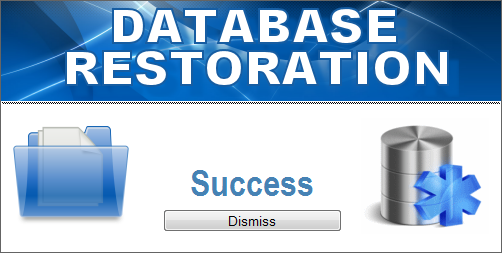Database Backup and Restore
It is a requirement of the ATF that any electronic Bound Book software possess the capability to Backup and Restore its database. FFL Tools provides a mechanism for accomplishing these tasks and prominently displays that functionality on the quick access tool-bar. And in compliance with ATF Rule 2013-5, FFL Tools will perform a backup daily without user intervention (as long as the FFL Tools Backup Service is running). Backups performed daily by the system will have a file name like MM_DD_YYYY.bak. Backups performed by clicking  will have a file name like MM_DD_YYYY_HH-mm.bak.
will have a file name like MM_DD_YYYY_HH-mm.bak.

The default filename constructed during the backup process contains the current date therefore only one backup file per day can be made. If you were to backup your database in the morning and then again in the afternoon on the same day, the afternoon's backup file would overwrite the one from that morning.
To perform a backup of the database click  . When the backup process completes this
. When the backup process completes this  notification will display for six seconds.
notification will display for six seconds.
It is not possible to restore a database backup while there is a database connection. Any time FFL Tools or the 4473 Client applications are running then connections to the database exist. Before attempting to restore your database from a backup you should ensure that all open 4473 Client applications closed. Once this has been done you would click  from within FFL Tools. New functionality has been added to allow for a restoration to take place while connections exist by setting the database to a single user mode.
from within FFL Tools. New functionality has been added to allow for a restoration to take place while connections exist by setting the database to a single user mode.
Once you have initiated the process of a database restoration, the following dialog is presented allowing you to pick the database you wish to restore.
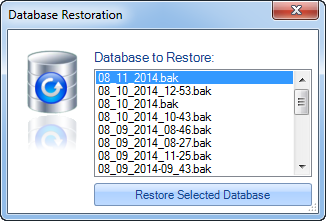
Choose the database backup you would like to restore from the list of available backup files. Click  and the restoration process begins. When this process starts the following dialog will be displayed.
and the restoration process begins. When this process starts the following dialog will be displayed.
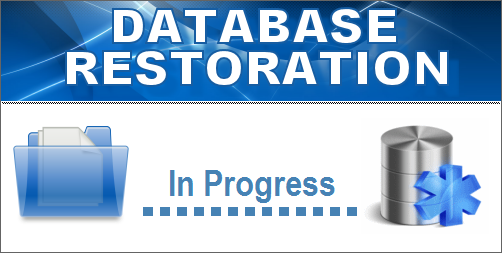 When the restoration is complete a button will appear to dismiss this dialog and go back to work.
When the restoration is complete a button will appear to dismiss this dialog and go back to work.