 Release Notes
Release Notes
Version:
1.7.2.10
Released:
7/28/2024
Release Notes:
This update is for 07 dealers on the southern border states. A new ATF requirement is that all multiple
sales of semi-automatic rifles above .22LR to the same unlicensed individual over
a 5 day period must be reported to the ATF. (5.56 NATO and .223s, while are .22
caliber must be reported). Please see the notes below on how to update your
firearm records so the system can properly report multiple rifle sales.
Updates:
FFL Tools:
Acquire
Module:
For 07 dealers on the southern border states, when acquiring
a rifle the system will display this dialog box
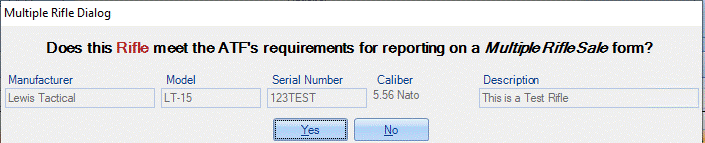
Select Yes if the rifle requires a multiple rifle
report, select no if it does not.
Note: If you put in a Man. Item # (sku), the system
will record the response for the sku and will not ask this question when acquiring
the sku again.
Disposition Module:
For all
dealers on the southern border states, the Disposition Module will create a multiple
rifle report for multiple sales of semi-automatic rifles above .22LR that meet
all the requirements.
Edit Firearms Module:
For all dealers on the southern border states,
there is a drop-down arrow next to the Edit Firearms button. Click the dropdown arrow to expose the Multiple
Rifle Edit Module:
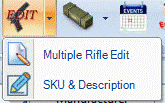
Click the Multiple Rifle Edit to bring up this screen:
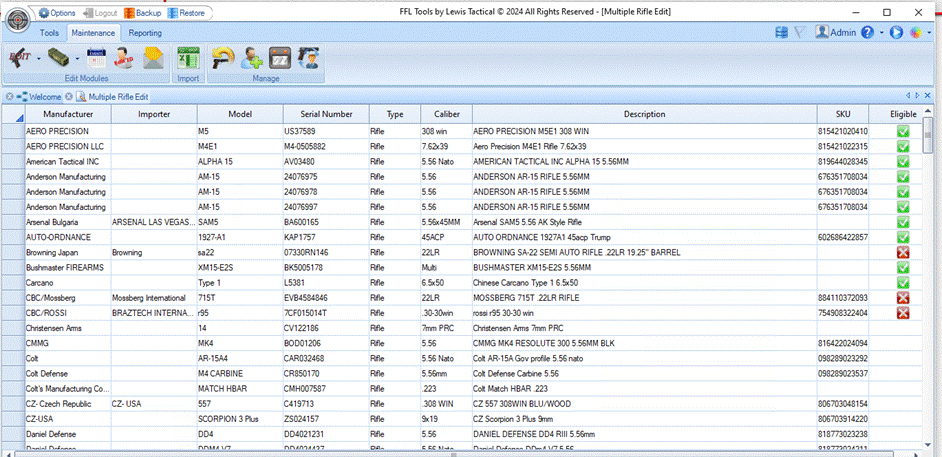
Click
the empty cell once in the Eligible field for each rifle that is a semi-automatic
above .22LR to mark it with a green check mark.
Click the empty cell twice
in the Eligible field for any rifle that does not need to be reported on the
multiple rifle report to mark it with a red X.
#End
of Version 1.7.2.10 Release Notes
Version:
1.7.2.09
Released:
1/11/2024
Release Notes:
Updates:
FFL Tools:
Updated the F4473 so it will use auto fonts in the
fields.
#End
of Version 1.7.2.09 Release Notes
Please
read the release notes for version 1.7.2.0.8. It contains information about
updating not only FFL Tools but also the 4473 Client and Seller
Applications. In addition, it provides
some instructions on how to work with the new NICS system.
Version:
1.7.2.08
Released:
12/29/2023
Release Notes:
Updates:
FFL Tools:
Seller
Module:
This is a major update to use the new F4473 that was revised August
2023. When you update FFL Tools, you
must also re-install the 4473 Client application to use the new form.
Fixed an issue that was causing 4473 to disappear.
NICS Module:
Updated the NICS Module to use the new LEAP website. Note: I have been
unable to 100% automate entering the data in to the new NICS search. Here are a list of issues and work arounds:
1. State
of Residence and Place of Birth: These
two fields build a table that does not exist until the user starts typing in
the field. I have been unable to
simulate typing into the fields. Due to this, you will need to manually input
the State of Residence and Place of Birth.
2. Hispanic
radio button: This one does not make
any logical sense. If the buyer is non-Hispanic, the automation works and NICS
accepts the input. If the buyer is
Hispanic, the radio button will be selected but NICS does not accept the input. So, if your customer is Hispanic, you will
need to click non-Hispanic and then click Hispanic for NICS to accept the
input.
3. Race:
In the testing if a single race has been
selected, the system will work without issues.
If your buyer has checked more than one race, it is a 50/50% chance that
more than one will be checked in NICS system.
The strange thing is, it will check multiples and then sometimes one of
them will uncheck. So, keep an eye on
that one.
4. Country
of Citizenship: If the buyer is a US
Citizen/National there is no issue. If
they are not, you will need the use the Citizenship Status drop down and select
Non-U.S. Citizen. The Country of Citizenship will be filled in.
5. Miscellaneous
Number(s):
a. US
Citizen: This is another one that
is not logical. It will select the
correct Number Type, and fill in the number in the Miscellaneous Number Field,
but the number will be greyed out. You
will need to change the Miscellaneous Number Type to something else in the list
and then change it back to the correct type.
b. Non
Citizen: It will create two
Miscellaneous Number Type fields, but both of them will be blank. You will need
to select the correct Types and put in the numbers. If there are three Miscellaneous Number Type
fields, just click the trashcan to the right of the last one to remove it.
6. Verification
Page: If the system does not
automatically put in the buyer’s Last, First, and Middle name, click the Back
button, and then click the continue button and it should put in the name. It works correctly about 80% of the time. This will depend on how well the NICS system
is running. If it is going slow, you may
see this issue.
7. Closing
the Search Screen: Once the search has been
submitted, and you get the results, click the Large Close
Search button at the very bottom of the form.
Manufacturing
Module: If you are using the complex
manufacturing module and items are not showing up in the Bound Book reports or
not showing up in the Inquiry screen, please call support. The firearm records
in your database will need to be undated to include the some meta data that is
missing/not matching in the system.
4473 Client:
This is a major update to use the new F4473 that was revised August
2023. When you update FFL Tools you must
also re-install the 4473 Client application to use the new form. The ATF have
re-ordered some of the questions. Also, question 21.M.1 must be answered by US
Citizens and Nationals. If the customer
clicks that they are a US Citizen/National, the 4473 Client with auto click the
No check box for 21.M.1. The client will
not allow US Citizens / Nationals to answer question 21.M.2
Here is a link to the new 4473 Client
Bug Fix: Fixed an issue that did not allow non-US Citizens to click the finish button.
4473 Seller Application:
If you use the 4473 Seller Application (separate license than FFL
Tools) then you will need to re-install the 4473
Seller Application to use the new F4473 and NICS system.
#End
of Version 1.7.2.08 Release Notes
Version:
1.7.2.07
Released:
3/5/2023
Release Notes:
Updates:
FFL Tools Client Application:
Updated the 4473 Client
application to allow for a buyer to have dual citizen ship. Note, if a buyer is a Citizen/US National
they do not have to answer questions 21.N.1 and 21.N.2.
This is not an auto update. You will need to download the new version and
install it on all your FFL Tools Client computers. Here is the download link: FFL Tools Client
4473 Seller Module:
Changes were made in the FFL Tools Client that should keep values from
being entered into questions 21.N.1 and 21.N.2 if a buyer is a US
Citizen/National. The 4473 Seller Module will double check the data and set the
values for 21.N.1 and 21.N.1 to null if the buyer is a US Citizen or
National.
NICS Module:
The FBI has updated the NICS system to reduce invalid data from being
entered into the Search Request. The end results are the NICS system has been
changed to use an ARIA <input> control for the State of Resident and
Place of Birth field. With the earlier
version of the NICS system it was possible to set the value of the
<input> element for State of Resident and Place of Birth. The ARIA <input> is not allowing for
the value to be set. To make matters
worse, the ARIA control builds the list of possible entries only after the user
starts to type data in one of these fields.
Currently, FFL Tools Support has been unable to find a way to populate
these two fields.
If you are an expert in HTML5 and ARIA controls, please send FFL Tools
Support and e-mail at support@ffl-tools.com maybe together we can figure out how to automate entry into these two
fields.
The NICS Search has been updated and the ID information is now
functioning.
#End
of Version 1.7.2.07 Release Notes
Version:
1.7.2.05
Released:
1/22/2023
Release Notes:
Updates:
4473 Client and Seller Module:
This is a major update to use the new F4473 that was revised December
2022. When you update FFL Tools you must
also re-install the 4473 Client application to use the new form.
Here is a link to the new 4473 Client
If you use the 4473 Seller Application (separate license than FFL
Tools) then you will need to re-install the 4473
Seller Application
Notes about this update:
1. The new form now requires
the buyer to identify if they live withing the city limits or not. For any 4473’s that are in-progress when you
update FFL Tools, the Resides in City Limits will be set to “Unknown”.
2. They added two new
questions: 21.b. and 21.c. and all the original questions moved down the
alphabet by two. For any 4473’s that are
in-progress when you update FFL Tools, these two questions will be set to “NO”.
3. Questions 21.1.1 and
21.1.2 have been changed to 21.n.1 and 21.n.2.
If the buyer is a US Citizen or National, these two questions are not
answered. To this end, 4473 Client hides
the check boxes and puts a note across the Questions stating they do not need
to be answered. (I know, something
useful from the ATF)
Make sure to check with your customers and ask them if they Reside in
the City Limits and the two new questions before completing the transaction for
forms in-progress when FFL Tools was updated.
Event Editor:
The new F4473 form now requires the complete address for events
including county. The event editor and the
control in the 4473 Seller module has been updated to add the county when
entering a new event. Existing events
have been updated with the county so you should not have to change any existing
events.
NICS Module:
For customers that use signature pads, Items for 27.c. and 27.d. have
been updated for customers that are under 21 to deal with the additional 10 day
delay. The way the system currently is
working: if you mark a record delayed and the customer is under 21, it will
check the Delayed box on 21.c. and check the Notice of additional delay box on
27.d. It will put the received notice of
delay date to the date the record was submitted to NICS and it will calculate
10 business days and enter the may be transferred on date. If it turns out that the NICS system does not
give this notification at the time the record is submitted we will update FFL
Tools to provide dialogs to enter these dates.
Please let us know.
Transfer Receipts:
Transfer receipts for the manual dispositions to LEOs and Government
Agencies is now functional.
Manufacturing Firearm Edit:
The Firearm Edit module in Complex Manufacturing will allow for a
firearm to be un-disposed if it was erroneously disposed.
#End
of Version 1.7.2.05 Release Notes
Version:
1.7.2.04
Released:
11/25/2022
Release Notes:
Bug Fix:
NICS Module:
Fixed the bug that would throw unhandled exception errors when logged
into NICS. (I think it is fixed as I could
never duplicate the issue)
Fixed the issue with attempting to do a NICS background check on a
Non-US Citizen. Could not 100% automate the
process, so when entering in the information for a non-US Citizen you will need
to use the dropdown and select Non-US Citizen then click continue. The I9 or Alien registration number will fill
in as will the secondary ID.
NOTE: More than one search tab can be open at the same time. Please complete the process and submit the
search in one tab before opening another tab.
NFA Reports:
Fixed the bug that was keeping NFA Bound Book reports from running if
you are a Manufacturer using the subscription version.
Options:
Fixed the bug that was not saving the settings for several of the
switches. These should now stay set
correctly.
#End
of Version 1.7.2.04 Release Notes
Version:
1.7.2.02
Released:
11/7/2022
Release Notes:
Update:
I would like to apologize
to the FFL Tools customers that have upgraded to Version 1.7.2.01. Somehow the incorrect build was published and
the NICS module would only allow one search to be performed, then it needed to
be closed for the next search to function.
This version, 1.7.2.02, is the correct build and will allow for multiple
searches and multiple search tabs to be open at the same time.
Again, sorry for the
inconvenience.
If you have any issues,
please call the support line @ 855-788-3737.
Thank you
#End
of Version 1.7.2.02 Release Notes
Version:
1.7.2.01
Released:
11/4/2022
Release Notes:
Update:
NICS Module:
Upgraded the NICS Module
to use the new Microsoft WebView2 Browser control. The new control is based on
the Edge browser with complete support of the latest web technologies.
Issues with the double
click of the Customer’s name and then having to put the Middle Name has been
resolved. This version also allows to open
multiple Search Tabs. This functionality has been tested many times, but it
would be best to submit a search before opening a second search tab.
One issue remains:
Automating
the entry of the address for persons under the age of 21. Was unable to code
for this as it requires a search to be submitted for the fields to become
visible. If anybody has the time
Saturday 11/5/2022 7:00am-10:00pm CST or Sunday 11/6/2022 after 1:00pm – 9:00pm
CST that must enter a customer’s address, it would be very helpful to give Tim
a call @ 855-788-3737. He can then
inspect the NICS site to get the required information to automate the entry of
the customer’s address.
Seller Application:
The NICS Module has also
been updated for the Seller Application.
If you use the Seller Application, please download the installer and
just re-install over your existing Seller Application. (Be sure to shut it down first.) Here is a link: FFL Tools Seller Application Installation
4473
Client:
The 4473 Client has been
updated to fix an issue with a person’s cadence being removed when a firearm is
placed on the form. The 4473 Client will have to be downloaded and installed
over the existing Client. Here is a
link: 4473 Client Installer
#End
of Version 1.7.2.01 Release Notes
Version:
1.7.1.09
Released:
10/27/2022
Release Notes:
Bug Fix:
Fixed a bug that did not
allow NICS to load.
#End
of Version 1.7.1.09 Release Notes
Version:
1.7.1.08
Released:
10/27/2022
Release Notes:
Bug Fix:
Fix a bug that was
keeping Multiple Handgun reports and Multiple Rifle report for southern border
states from being created.
#End
of Version 1.7.1.08 Release Notes
Version:
1.7.1.05
Released:
10/16/2022
Release Notes:
The
main driver for this update is to make FFL Tools compliant with ATF’s Final
Rule 2021R-05F.
Update:
Acquire:
Updated Acquire for Manufacturers so Country of
Origin can be recorded for firearms that are manufactured outside the United
States. This change only affects 07
FFL’s per Final Rule 2021-05F.
Note: If a PMF is received, Manufacturer should be
PMF or Privately Made Firearm. Do not
put the name of the person who made the firearm for manufacturer.
SKU Editor:
The SKU editor (access via the drop-down arrow next
the Firearm Edit) has been updated to allow for Country of Origin to be added
to required firearm entries.
Note: This is for 07’s only. Only add Country of
Origin to firearms that originated outside the US and were received into your
inventory on or after 8/24/2022. (Date
File Rule 2021-05F went into effect).
Bound Book Reports:
Bound Book Reports have been updated to meet the
requirements of Final Rule 2021-05F. The
heading for Manufacturer / Imported has been updated to include PMF.
The reports have been revised to allow for
additional space for a customer’s address if the FFL does not use transaction
serial numbers to file F4473s.
NICS Module:
Updated the page to auto
insert the Height and Weight. Let’s hope the FBI does not change the any for
field names for no reason.
Bug Fix:
Updated the
dialog for entering the Start and End dates for the Dated Bound Book Reports to
trap the error some users were receiving when one of the dates in the dialog
was left blank.
Fixed a bug in
options that would reset the Use Transactions Numbers Switch to Yes whenever
Options was opened.
Fixed the code
that showed Import as a valid option in Acquire for FFL’s that do not hold a 08
FFL.
#End of Version 1.7.1.05 Release Notes
Version:
1.7.1.02
Released:
4/10/2022
Release Notes:
Update:
Acquire:
Made
some of the address fields read only in the Acquire module when acquiring from
FFLS. This is to reduce the amount of error reports. When acquiring from and
FFL holder, use the drop down to select the vendor or type in the FFL number
and click the shield icon.
NICS Module:
Updated the page to auto insert the ID type being used. Let’s hope
the FBI does not change the field name again for no reason.
Consignment Module:
Update the Consignment report to print all records for a Seller.
Previous version was limited to nine items. The updated version of the report
will show unlimited number of items.
#End of Version
1.7.1.02 Release Notes
Version:
1.7.1.01
Released:
1/09/2022
Release Notes:
This release
contains the following Update and Bug Fixes
Enhancement:
Software Version:
Added a Software Version tool under the Help /
Tools drop down. If you are running FFL Tools on multiple computers, this tool
will display the version number that is install on each computer.
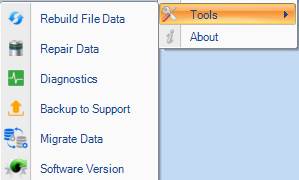
This provides a quick method to see if all
computers running FFL Tools are up to date.
Update:
Made some of the address fields read only in the Acquire
module when acquiring from FFLS. This is to reduce the amount of error reports.
When acquiring from and FFL holder, use the drop down to select the vendor or
type in the FFL number
and click the shield icon.
Bug Fix:
Check In-Out Manager:
Fixed the code that was keeping the items that had
been checked out to an employee from displaying.
#End of Version
1.7.1.01 Release Notes
Version:
1.7.0.23
Released:
12/11/2021
Release Notes:
This release
contains the following Update
Update:
NICS Module:
Added
code to allow information to be manually entered into NICS search pages without
getting an error on the ID page of the search.
#End of Version
1.7.0.23 Release Notes
Version:
1.7.0.22
Released:
11/20/2021
Release Notes:
This release
contains the following Update and Bug Fix
Updates:
NICS Module:
The
FBI change an element on the NICS page for the purchaser’s id. The NICS module has been updated and the ID
information will once again auto populate.
Bug Fix:
Manufacturing Acquire Module:
When
manufacturing NFA items and using “SKU” they system will only ask for the extra
information once for each new “SKU” entered.
4473 Seller Module:
If
you had put an NFA item and a Non-NFA item on a single 4473 the system would
through an exception. This has been
fixed. Each NFA item will be placed on a new 4473, and a 4473 will be generated
for all Non-NFA items.
#End of Version
1.7.0.22 Release Notes
Version:
1.7.0.20
Released:
8/22/2021
Release Notes:
This release
contains the following Bug Fixes
Updates:
NICS Module:
The
FBI changed the NICS Search to use JavaScript when entering the customer’s
middle name. FFL Tools is unable to call the JavaScript which is causing the
errors with the middle name entry. Our best solution at this time is to not
automate the process for entering the customer’s middle name. Once you have
double clicked the customer’s name in the left-hand window, you will have to
enter the customer’s middle name. If they do not have a middle name just click
the No Middle Name (NMN) check box and the NICS system will put NMN in the
middle name field. If the customer only has a middle initial, put in the
initial in the middle name field and then click the Initial Only (IO) check
box. The NICS system will put “IO” after the initial.
Edit Identification Types:
We
are still seeing several exceptions due to FFL Tools ID types not being mapped
to NICS ID types. Please map your FFL Tools IDs to the NICS IDs. If they have
been mapped, when the ID page is displayed, wait a couple of seconds for FFL
Tools to populate the information. The delay is so the NICS page can be
completely rendered or it will not accept automated input from FFL Tools.
There
is a new field available that will allow you to map your FFL Tools
Identification Types to the appropriate NICS type.
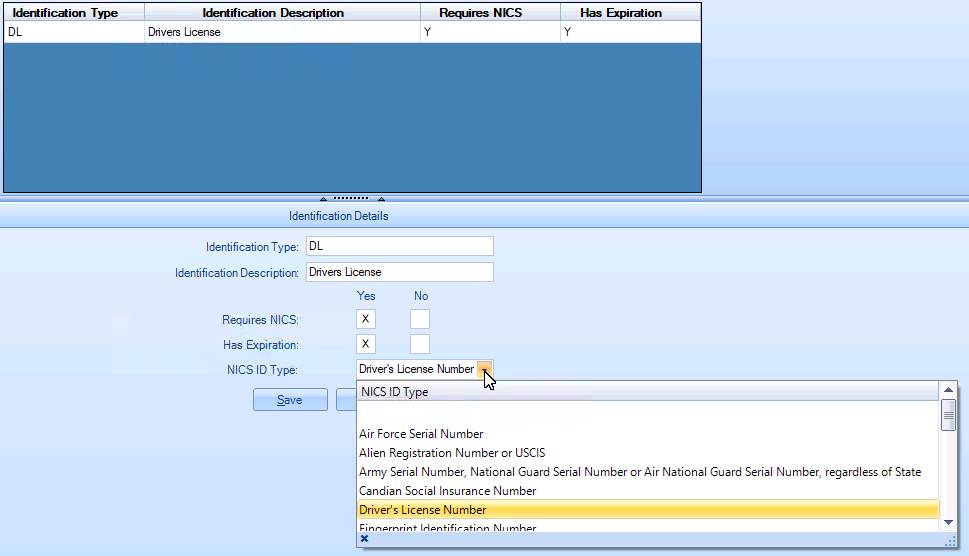
Once an ID Type has been mapped to the appropriate NICS type, those relevant fields will be populated. Mapping is not required for ID Types that do not require NICS Background Checks.
NICS Delay to Denied Bug:
There
was a bug that would not allow for a record that had been put on delayed to
then be set to denied. This has now been fixed. In addition, the Delayed Data
Grid has been fixed to show the headings and information correctly.
Scrap Report Bug:
There
was a bug that would throw an unhandled exception while attempting to print out
a scrap report if the firearm that was scrapped did not have a description.
#End of Version
1.7.0.20 Release Notes
Version:
1.7.0.18
Released:
6/19/2021
Release Notes:
This release
contains the following Updates
Updates:
NICS Module:
The
Unhandled Exception Error that was being raised in the NICS module has been
caught. The Exception occurs when the ID Types that the user created that
require an NICS background check are not mapped to an NICS ID Type. Now instead
of getting stuck in an error loop, FFL Tools will display a Toast Notification
that the FFL Tools ID needs to be mapped to an NICS ID Type. Even if the IDs are not mapped, the user can
manually add the ID information in the NICS screen. Once the IDs are mapped,
FFL Tools will push the ID information to NICS in the same manner it pushes the
other information.
Edit Identification Types:
There
is a new field available that will allow you to map your FFL Tools
Identification Types to the appropriate NICS type.
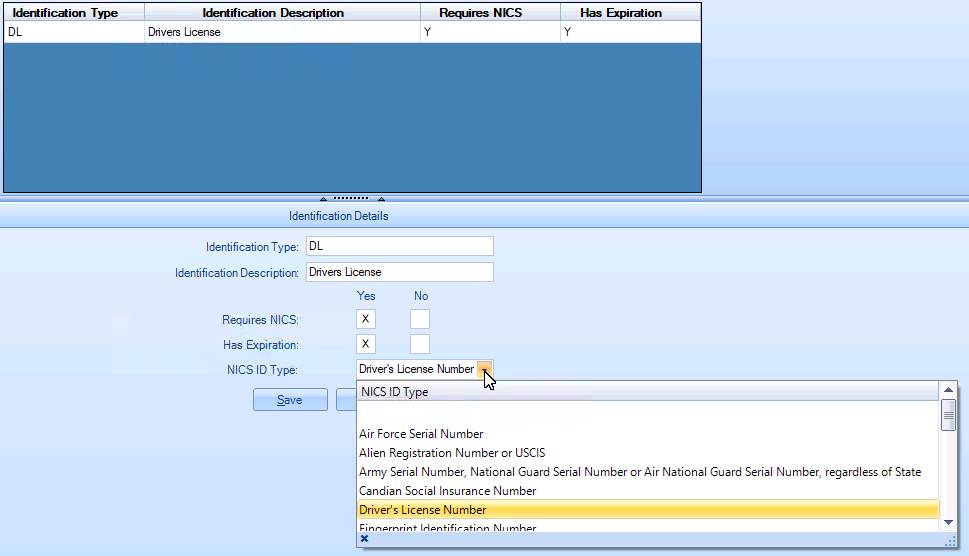
Once an ID Type has been mapped to the appropriate NICS type, those relevant fields will be populated. Mapping is not required for ID Types that do not require NICS Background Checks.
Tennessee Background Checks:
The
Tennessee Background check module has been updated allowing the user to use the
link to select the manufacture.
#End of Version
1.7.0.18 Release Notes
Version:
1.7.0.17
Released:
6/13/2021
Release Notes:
This release contains the following Updates
Updates:
NICS Module:
The FBI changed the NICS search on the Law Enforcement
Enterprise Portal. FFL Tools has now been updated that by double clicking the
person’s name that a background check needs to be run will populate the fields
in the search pages. The FFL will need to click the Continue button
to advance to the next page but FFL Tools will fill in all the information. The
only outstanding issue is if the buyer has a Middle Initial only. In this case
when you get the error that the Middle Name is incorrect the FFL will have to
press the back button until the first page is displayed and then replace “IO”
with the person’s middle initial.
We will continue to work this issue, but in our
testing, we had the same issue when the form was manually filled out. It is FFL
Tools’ belief that this is a bug in the Law Enforcement Enterprise Portal
system and not FFL Tools.
Please let us know if you have any additional
issues with FFL Tools populating data in the NICS system.
#End of Version 1.7.0.17 Release Notes
Version:
1.7.0.14
Released:
4/18/2021
Release Notes:
This release contains the following bug fixes.
Bug Fixes:
NICS Module:
If using signature pads, and a person’s background
check came back “Denied” when the 4473 for was created it would be missing the
buyer’s signature and the NTN information.
If using signature pads, and a the 4473 was
completed using the “No Response in 3 Business Days” the Seller’s signature
would not print on the 4473.
4473 Client:
Fixed a bug that if the Buyer had incorrectly
selected No for question 21A, and then the record was returned for the Buyer to
select Yes, the corrected value was not being saved in the database.
NOTE: The 4473 Client
Application will need to be downloaded and installed to get the newest
version. It can be downloaded here
4473 Seller Application:
Updated the 4473 Seller Application to the
current version with all enhancements and bug fixes from version 1.7.0.09 to
the current version 1.7.0.14.
NOTE: The 4473 Seller
Application will need to be downloaded and installed to get the newest
version. It can be downloaded here
#End of Version 1.7.0.14 Release Notes
Version:
1.7.0.12
Released:
2/18/2021
Release Notes:
This release contains bug fixes and some upgrades to existing modules.
Enhancements:
Check In/Out Manager:
Added
the ability to export items that have been checked out to Excel. If you have an offsite storage facility, a
user can be created and given Check In Out Manager task only. Items can then be checked out to the offsite
location (user). Here is an example:
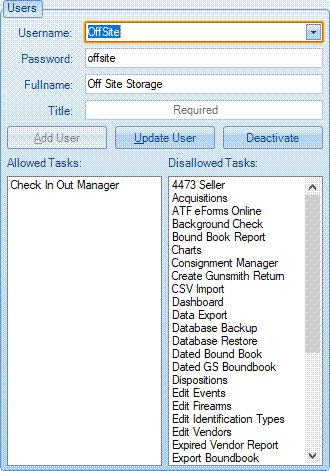
Bug Fixes:
Form3 Complete / Lost or Stolen:
Fixed
a bug that was showing Form3 Complete items in the Lost or Stolen list and visa
versa.
QuickBooks:
Fixed
a bug that would disable the QuickBooks buttons in Manual Disposition if a
manual QuickBooks refresh was performed.
4473 Client:
Fixed
an issue where the Cadence would to stay through the complete 4473 process.
NOTE: The 4473 Client Application will need to be
downloaded and installed to get the newest version. It can be downloaded here
#End of Version
1.7.0.12 Release Notes
Version:
1.7.0.11
Released:
2/15/2021
Release Notes:
This release
contains the following bug fixes:
Lost or Stolen:
Fixed
a bug in Lost or Stolen that would not allow to dispose Lost or Stolen items.
#End of Version
1.7.0.11 Release Notes
Version:
1.7.0.09
Released:
1/10/2021
Release Notes:
This release
contains the following bug fixes:
4473 Client:
Changed
how the Place of Birth fields respond to user input. If a valid US Place of Birth has been
entered, the Foreign Place of Birth is disabled. If the customer incorrectly filled out a US
Place of Birth, and they where born outside the US, then they will have to
“blank out” the US Place of Birth and the Foreign Place of Birth will be
re-enabled.
Fixed
a bug that would wipe out the US Place of Birth if the user backed up to a
previous field and then tabbed back over the US Place of Birth.
Fixed
an issue that was causing some Virus protection software to flag the 4473
Client as malware.
NOTE: The 4473 Client Application will need to be
downloaded and installed to get the newest version. It can be downloaded here
Seller:
Fixed
a bug that was not allowing for Form 4’s to be created if the firearm
information was stored in the database via SKU.
Disposition:
Fixed
a bug that was keeping Form 3 complete from displaying the firearms on the Form
3 nor allowing the Disposition to be completed.
#End of Version
1.7.0.09 Release Notes
Version:
1.7.0.08
Released:
12/20/2020
Release Notes:
This release
contains the following bug fixes:
Seller:
Fixed
a bug that was leaving the dates in Question 29 if they had been entered on the
previous 4473.
Set
the focus to the Serial Number combo box when the Firearm page is displayed.
Put
in code to display the Buyer’s ID page at the top of the form when it is
opened.
E-Form4:
Added
code to check the version of Chrome browser installed and update the driver
used by FFL Tools if needed.
NOTE: If the E-Form does not work
after this update, please update your installation of the Chrome browser.
Fixed
bug so Customer records will now display in the E-Form4 module.
Complex Manufacturing:
Fixed
a bug in the Assembly Manufacturing Disposition that was keeping Dymo labels
from printing.
Fixed
a bug that would print the incorrect information on labels in the Manufacturing
Edit module.
Acquire:
Fixed
a bug that would throw and error if a Reference Number was used when acquiring
firearms.
Disposition:
Fixed
a bug that would allow you to choose context menu options in Electronic Dispose
when there were no records to process.
#End of Version
1.7.0.08 Release Notes
Version:
1.7.0.07
Released:
11/15/2020
Release Notes:
This
release contains the following bug fixes:
Seller:
Fixed a
bug that would not add a firearm to the 4473 if the firearm type was not
correctly formatted
PDF
Creation:
Fixed
bug that was keeping the Washington Pistol form from displaying
#End of
Version 1.7.0.07 Release Notes
Version:
1.7.0.06
Released:
11/08/2020
The 4473 Client has also been
updated. Please download and re-install
the 4473 Client on all your Client computers. The installer for the new client
can be found here: Client Version 1.7.0.06
Release Notes:
This
release contains the following bug fixes:
4473
Client Application:
The
customer can no longer leave the zip code field without providing a properly
formatted zip code.
Fixed
the issue around US Place of Birth and Height Feet.
Seller:
Updated
the seller Waiting on Client to Acknowledge ATF statement dialog, after 45
seconds the form will continue to the next page automatically
Disposition:
Fixed
the bug that was not updating Consignment records when Consignment firearms
were being disposed.
PDF
Creation:
Fixed
bug where any .pdf file that had a space in the name would not display
#End of Version
1.7.0.06 Release Notes
Version:
1.7.0.05
Released:
10/25/2020
The 4473 Client has also been
updated. Please download and re-install
the 4473 Client on all your Client computers. The installer for the new client
can be found here: Client Version 1.7.0.05
Release Notes:
This
release contains the following bug fixes:
4473
Client Application:
Added a messaged box that
replaced the error message that is received in the client if the 4473 Client
loses connectivity with the FFL Tools Database.
When leaving the Street Address
field, the focus will go to Zip Code field when using the mouse or keyboard.
Added the ability to clear the
list of Foreign countries
Seller:
Fixed a bug in the timer that
would throw an error after records had been processed and the grid was now
empty
Fixed a bug that if you deleted a
record from the top Data Grid, the 4473 Client would error out.
Disposition:
Fixed a bug in the Manual
Disposition that would seem to add a random firearm to the disposition. If fact the manual disposition process was
“hijacking” an existing F4473 record. This bug fix also fixed what looked like
random records disappearing from Disposition or Background Checks.
4473
. PDF Creation:
Fixed the issue where the US
Resident check box was not being checked on the printed form.
Note about the .pdf: FFL Tools attempted to use the 4473 .pdf
provided by the ATF. The ATF version of
the form would truncate data in fields if the data was too large for the field.
The truncated data would show in the viewer, but would not print. FFL Tools is
now using a version of the 4473 .pdf that uses Adobe Forms. This has allowed us
to change the font size to Auto. The font will get smaller if there is too much
data to be viewed with the standard font. If using and Adobe Viewer there will
not be any issues in viewing or printing the form.
#End of Version 1.7.0.05 Release Notes
Version:
1.7.0.04
Released:
10/21/2020
Release Notes:
This
release fixes a bug in the 4473 Seller Module. The
refresh time would error out if NFA was enabled, and there was a record in the
NFA grid. This bug has been resolved and the Grid update timer is now working
correctly.
Version:
1.7.0.03
Released:
10/19/2020
The 4473 Client has also been
updated. Please download and re-install
the 4473 Client on all your Client computers. The installer for the new client
can be found here: Client Version 1.7.0.03
Release Notes:
This
release contains bug fixes and some upgrades to existing modules.
Enhancements:
Added
Acrobat DC Reader installation
We received several complaints
about the new 4473 not viewing correctly in 3rd party .pdf viewers.
To resolve this issue two things have been one
1. FFL
Tools is now using the ATF issued Form 4473 (5300.9) Revised May 2020 as
designed by the ATF. (FFL Tools support had added all the form fields to the
previous released form). You will see by the form the government is not good at
making .pdf files and the fields are not very well aligned. Our testing showed
that the ATF produced form will not display the information saved to the form
in some of the third party .pdf views.
2. This
update will download and install Adobe Acrobat Reader DC if your systems does
not have an Adobe .pdf reader. It will not change the default viewer on your
system. All .pdf forms that FFL Tools opens will be with an Adobe viewer.
Sortable
Data Grids
The previous update removed the
ability to sort the different Data Grids. Sorting has now been re-enabled with
a major enhancement. When a record in the Data Grid is selected and the refresh
timer fires, your selection will not change.
Bug Fixes:
Acquire:
Entering the FFL number and
clicking the ![]() is now working correctly.
is now working correctly.
The reference number issue has been
resolved. You can now add reference numbers to your acquisitions.
Dispositions:
Resoled the issue that was
keeping multiple firearms from being disposed using the Electronic Disposition.
Multiple handgun reports has also
been fixed
Received many complaints that you
could no longer add and remove firearms during Disposition. FFL Tools will now
allow the FFL holder to add and remove firearms during the disposition process.
This goes against the ATF’s workflow for the new 4473. Use this feature at your
own risk.
Fixed issue where Manual
Disposition would randomly add a firearm to be disposed.
F4473
Form:
Dates will not be added to the
4473 .pdf unless Topaz signing is being used.
Fixed issue where Box 28 was not
printing on the form
4473
Client:
Fixed issue with Place of Birth
US not getting properly set when the buyer used the mouse to leave the field
4473 Seller:
Resolved data load and save
issues in the Seller Module
Database
Issues
Added indexes to several tables
to speed up accessing and processing data
Ran code to remove bad Zip Codes
from the Zip Code table
Added Stored Procedures to sort
the default Data Grid Views by Last Name and not ID
#End of
Version 1.7.0.03 Release Notes
Version:
1.7.0.01
Released:
9/20/2020
Release Notes:
This
release contains new enhancements and upgrades to existing modules.
Due to
the release of a new ATF Form 4473 the database structure has been changed to
support required programming changes.
Enhancements:
.NET Framework 4.8:
All applications
in the FFL Tools Suite of Applications have been upgraded to utilize the latest
and last release of the .NET Framework.
ATF Form 4473 May 2020:
All
applications in the FFL Tools Suite of Applications have been re-written to
support the new ATF Form 4473 (5300.9) released in May 2020.
The
programming changes represent a new work flow between the Client and Seller in
accordance with ATF Rules and Regulations changes in the new Form 4473.
It is highly recommended that after upgrading to version 1.7.0.01 of
FFL Tools, test submissions between the Client and Seller should be performed
to gain familiarity with this new work flow.
Direct Downloads of Client and Seller Installers:
Background Check Delayed Status Grid:
A
Delayed Status Grid has been added to many of the State Background Check
modules to emulate what has been done on the LEEP Background Check module.
This
second grid shows records that have previously been checked and received a
Delayed Status keeping them separate from records which have not yet been
checked.
Stored Procedure Processing:
Implemented
Stored Procedure Processing throughout much of the application to improve
database performance.
Bug Fixes:
Washington Pistol Form:
Once again, we’ve updated the Washington Pistol Form after the State of Washington has seen fit to change it, breaking some of the integration. In addition to those changes, and editable field for the Buyer’s phone number has been added. Also, an issue with some supporting XML files creation has been addressed. The ATF Firearm Type Derringer has been added to prompt the creation of a form when the firearm being sold is a Derringer. Page two has been removed as it is a requirement that the Buyer provide answers to the disqualifying questions of the new form.
#End of Version 1.7.0.01 Release Notes
Version:
1.6.2.03
Released:
9/2/2019
Release Notes:
This
release contains new features and upgrades to existing modules.
New Features:
Connecticut State Firearm Forms:
FFL
Tools now supports the creation of Connecticut State Firearm Forms:
APPLICATION
TO PURCHASE A FIREARM (DPS-67-C)
Sale or
Transfer of All Firearms (DPS-3-C)
These
forms will be produced where applicable during Acquisition and Disposition of
firearms.
To
utilize this functionality, in addition to upgrading to this version of FFL
Tools, Connecticut Dealers will also need to upgrade their Client application
to the latest.
To aid
in setting Connecticut specific firearm information in support of the new
forms, the SKU and Description form has been amended to include additional
editable firearm fields.

![]()
The SKU
and Description form can be used to set values for firearms already in
inventory at the time of this software release.
Enhancements:
Import Acquisition:
Made
some Importer specific enhancements to the Acquisition form to better support Importers.
Now when importing a firearm, you are presented with an Add New Import Seller
dialog to collect some additional information.
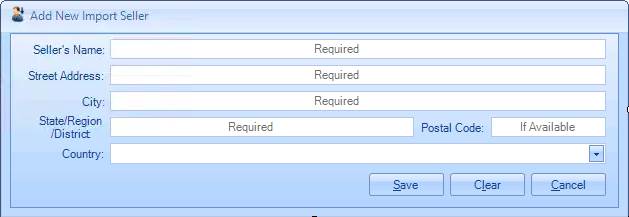
Importer
Bound Book Reports have been updated to reflect the capture of this additional
information.
Bug Fixes:
Washington Pistol Form:
Once again, we’ve updated the Washington Pistol Form after the State of Washington has seen fit to change it, breaking some of the integration. In addition to those changes, and editable field for the Buyer’s phone number has been added. Also, an issue with some supporting XML files creation has been addressed. The ATF Firearm Type Derringer has been added to prompt the creation of a form when the firearm being sold is a Derringer. Page two has been removed as it is a requirement that the Buyer provide answers to the disqualifying questions of the new form.
#End of Version 1.6.2.03 Release Notes
Version:
1.6.2.02
Released:
4/25/2019
Release Notes:
This
release contains new features and upgrades to existing modules from version
1.6.2.01 going forward to this release.
This release upgrades the MS SQL Database from 2008 R2 to 2014 if you have not already updated to 1.6.2.01.
New Features:
Zip Code Manager:
Added a
form to allow for the editing of your zip code database to add new or edit
existing zip code entries.
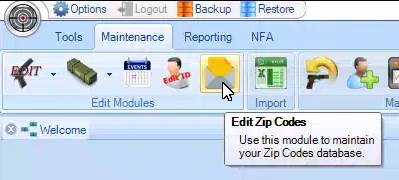
Enhancements:
NICS Background Checks:
Auto
populate will now populate the 13/18a. Miscellaneous Number(s) section of the
search page if properly mapped.
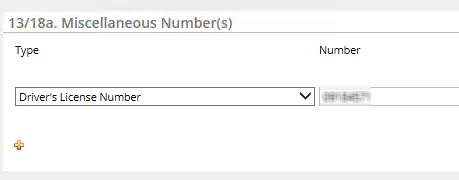
Please refer to the following item for more information on mapping.
Edit Identification Types:
There is
a new field available that will allow you to map your FFL Tools Identification
Types to the appropriate NICS type.
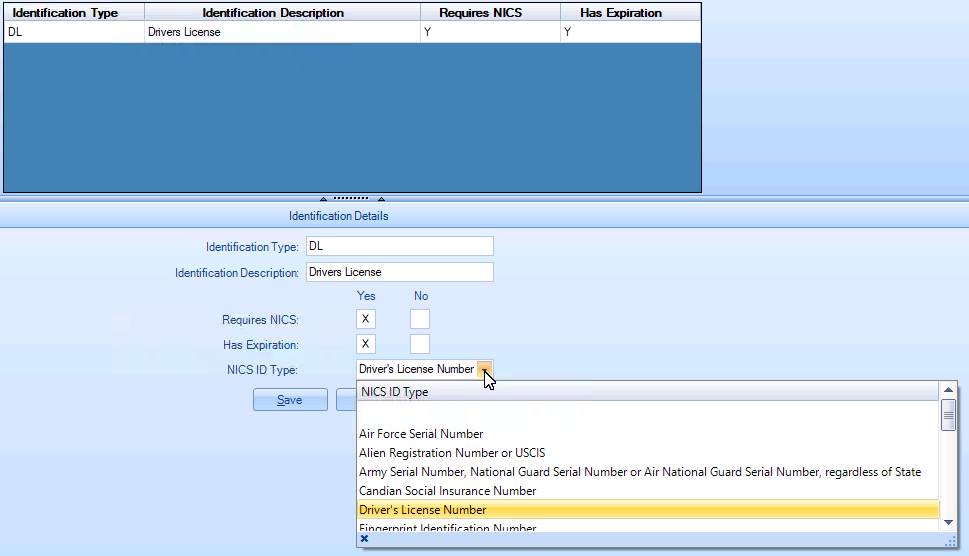
Once an ID Type has been mapped to the appropriate NICS type, those relevant fields will be populated. Mapping is not required for ID Types that do not require NICS Background Checks.
Bug Fixes:
NICS Background Checks:
Our tax
dollars have been hard at work supporting the NICS Background Check Developers
in making un-announced, un-necessary changes which broke our integration.
Our integration has been repaired, and additional functionality has been added.
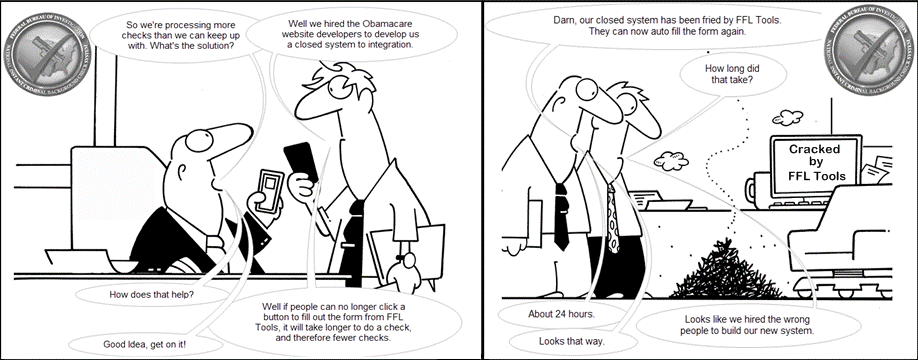
#End of Version 1.6.2.02 Release Notes
Version:
1.6.2.01
Released:
4/1/2019
Release Notes:
This release contains new features and upgrades to
existing modules from version 1.6.0.4 going forward to this release.
This release upgrades the MS SQL Database from 2008 R2 to 2014.
New Features:
SKU & Description Manager:
Added a form to allow for the editing of SKU and
Description for your firearms since these are not restricted fields on a
firearm record.
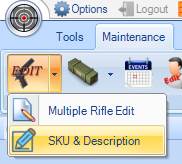
Consignment Report:
Added a Consignment Report to the Consignment
Manager.
![]()
Use Transaction Numbers:
Added a switch and subsequent functionality
to not use a Transaction Number when disposing a 4473.
By default, the switch is On. Turning the
switch off will stop generating a Transaction Number.
When Transaction Numbers are not being used,
Bound Book Reports display the Disposition Address.
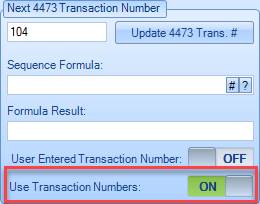
Enhancements:
Acquisitions:
Added Entity to Trust checkbox in Acquire Module.
Inquiry Reports:
Added Excel Output for export from Inquiry.
Firearm Import:
Added Map Import feature to Firearm Import.
Consignments:
If Use Consignment Manager has been turned on
in Options and you Acquire firearms of type Consignment, the Consignment
Manager is loaded up and filtered for the firearms you just Acquired.
The Consignment Manager now has a button to
reset all grid filters and a Print Consignment Report feature.
Consignment Manager:
Added a context menu item in Consignment
Manager to add missing records.
![]()
Trace Reports:
Added Checked Out records to the Trace
Report.
Backup Settings:
Added functionality to Backup Settings to
allow for saving retention files to network locations.
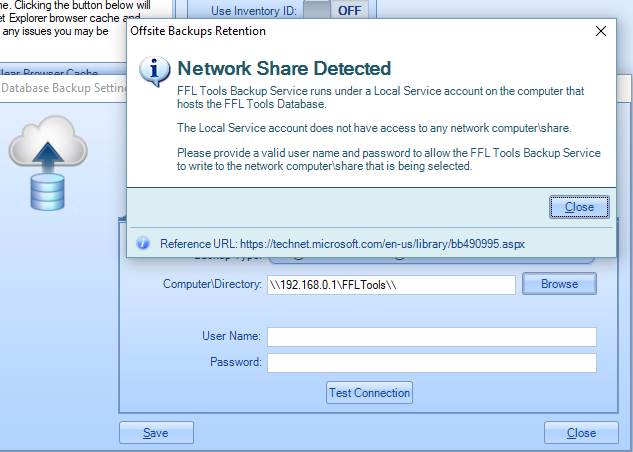
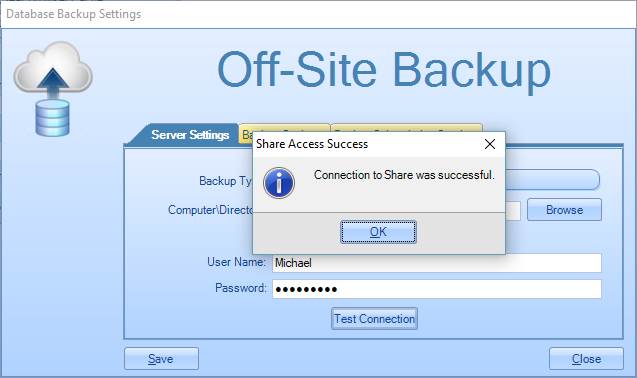
ATF Forms:
Updated FFL Tools to utilize several newly
authorized ATF Form changes and adjusted the program where necessary.
Forms: 3310.11 (Theft and Lost Report),
3310.4 (Multiple Hangun Sales), 3310.12 (Multiple Sale of Certain Rifles),
5320.4 (NFA Form 4) added ability to record
unlimited Responsible Parties
Complex Manufacturing Firearm Edit:
Enabled Reverse Disposition in Complex Manufacturing Firearm Edit.
Error Reporting:
Updated Un-Handle Exception Reporting to include more information for debugging purposes.
Bug Fixes:
Manufacturing Dispose:
Resolved issue with creating multiple vendor records in manufacturing dispose.
FFL Validator:
Fixed a bug with the phone number with the FFL Validator textbox control.
Background Date:
Fixed a bug with the NICS background submission date when using signature pads.
Options:
Fixed a bug with Store Information.
Paper 4473:
Fixed a bug with the Paper 4473 form.
Customer Combo Box:
Fixed a bug that would not allow two customers with the same name.
Payment Processing:
Fixed a bug that was preventing people from giving us money!
QuickBooks:
Fixed a bug that was deleting everything from
tables when a connection to QuickBooks was unsuccessful.
Fixed bugs introduced by newly release CDATA version 2016.
Form 4473:
Fixed a bug with data retention on 31. For
Use by Licensee field.
Fixed a bug where 19.a. was being updated when not appropriate.
Multiple Rifle Report:
Fixed a bug with the Multiple Rifle Report.
#End of Version 1.6.2.01 Release Notes
Version:
1.6.0.4
Released:
11/7/2017
Release Notes:
This release contains new features and upgrades to existing modules.
New Features:
4473 Transaction Override:
A switch has been added to options that allows you to turn off automatic generation of Transaction Serial numbers for 4473 Dispositions. When the switch is in the on position you will be prompted for the Transaction Serial Number to use. Maintaining the accuracy of your Transaction Serial numbers is entirely your responsibility in this mode.
When you turn the switch on, all other controls associated with Transaction Serial numbers will be disabled.

CFD Manager:
Added a CFD Manager to allow for the management of the CFD number for a Vendor. This is a required number when disposing to a California FFL.
You can access the CFD Manager from the drop down menu of the Vendor Maintenance button.

A CFD number can be added to a new or existing vendor in the Vendor Maintenance form as well.
Enhancements:
Assembly Manufacturing:
Updated Assembly Manufacturing to allow for the disposition of manufactured items directly from Manufacturing instead of having to dispose them to Retail first.
NFA Firearm Info:
Made the Manufacturer’s Address optional on the NFA Firearm Info form.
Bug Fixes:
Edit Firearms:
Added GOV case to Edit Firearms to allow for a Reverse Disposition to be performed on a Disposition that went to a Government Office.
Acquire Module:
Fixed a bug which was dropping the city and state for the selected Vendor in the firearm record.
Manufacturing Disposition:
Updated the Manufacturing Disposition to use the first 3 and last 5 of the ffl number so ffl license updates do not cause an error.
4473 Seller:
Fixed a bug that was not resetting the Sales Person when the chosen Sales person was the admin account.
CFLC Number:
Added the ability to assign CFLC number to USED firearms as well as NEW.
#End of Version 1.6.0.4 Release Notes
Version: 1.6.0.3 Released: 9/15/2017
Release Notes:
This release contains
new features and upgrades to existing modules.
New Features:
ATF Form 4 Generator Integration:
The
Silencer Shop has created a Form 4 Generator for the ATF which produces Form 4s
with an attached Barcode. The ATF is able to scan this Barcode to populate
their computers systems with relevant Form 4 information. This has greatly
reduced the amount of time it takes the limited staff in the NFA branch of the
ATF to process Form 4s.
As
part of the agreement with the ATF, Silencer Shop, Dead Air, and Gemtech have
agreed to make freely available a web interface to produce barcoded Form 4 and
Responsible Person forms. Silencer Shop is the only entity which currently has
an interface which is what FFL Tools has been integrated with. Because of the
nature of this interface, we were unable to embed the browser window within FFL
Tools. Instead, when you process a customer record to produce a barcoded form 4
it is done externally in Chrome. You can access this new eForm4 interface under
the NFA tab in FFL Tools. All current processing steps for FFL Tools has
remained the same so it will still generate the non-barcoded forms on your
system. To run the new integration form, click the button as indicated below.

Check In and Out Manager:
For
those FFL Tools Professional users that have a Sales Force and would like to
send product out with Sales Reps we have developed the Check In and Out
Manager.
The
Check In and Out Manager can be opened by clicking the button indicated below.
in the top Users who have had the
permission of Check In Out Manager applied to their account will be displayed
in the topmost grid of the manager. By selecting a user, you can then check
firearms out to them, or check them back in. Firearms that have been checked
out to an employee will not be displayed when selecting firearms to put on an
Electronic 4473 or other places where applicable.

Gunsmith Returns:
Several
of our customers have desired to have the older Gunsmith Return module back.
The new module was created to allow for scrapping and swapping of Gunsmith
firearms. If you have no need of that functionality and would prefer the older
interface, you can toggle it back on from a Global switch in Options.
When
firearms are Acquired as type Gunsmith, and then disposed to another FFL, a
special record is created to tie that firearm to the Customer to allow the
firearm to be returned as a Gunsmith return. Editing the firearm or other
actions can break this trail of breadcrumbs making it impossible to do a
Gunsmith return at times. A new form has been provided to let you create these
breadcrumb records when necessary. The new form can be found under the
Maintenance tab in the Manage section.

Interactive Inventory:
The
Interactive Inventory module will now retain knowledge of firearms you have
recently inventoried. This will allow you to perform an inventory spread over
up to 7 days. The new controls allow you to specify how many of those 7 days of
previous inventory action are revealed through the use of a slider control at
the top of the Interactive Inventory module. By default only firearms
inventoried for the current day are displayed.
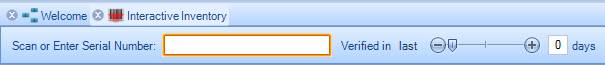
Enhancements:
Welcome Screen:
Added
a popup menu for all Inventory Reporting items to the Welcome screen. We’ve discovered
that many of our customers work exclusively from the Welcome screen and never
know the full extent of the functionality of FFL Tools because it is impossible
for us to link all functionality to the Welcome screen. The Welcome screen
represents just the standard subset of functionality of the application.

Gunsmith Return Receipt:
Added
the ability to generate a Return Receipt when returning a Gunsmith firearm. You
can turn this feature on in Global Options.
CFLC Manager:
Added
a module to Manage CFLC numbers for our California Customers.
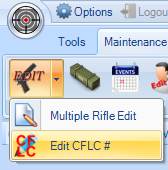
Old Gunsmith Return Interface:
Reintroduced
the Old Gunsmith Return Interface. A switch has been added to options. If the
switch is on the Old interface will be used and the new interface will be used
if the switch is off.
Manufacturing Enter SKU Permission:
Added
user permission and associated support to allow only certain users the ability
to add a new SKU in Complex Manufacturing.
Bug Fixes:
PDF Creation:
Added
code to prevent application crashes that would arise from trying to create a
PDF which had already been created and was currently open in Adobe. You cannot
write over a file that is open in another application. This bug would come up
when a form had been produced and opened in Adobe which is the default action.
If you discovered a problem with the form and went to reproduce it without
closing it first the application would crash.
Vendor City:
Fixed
a bug which would in certain circumstances select the wrong city for the
selected Vendor.
QuickBooks Mappings Form:
Added
code to hide the QuickBooks Mappings Form button when the QuickBooks module is
not enabled.
Manufacturing Creation Dispose:
Added
code to prevent disposing to multiple FFLs at the same time.
4473 Seller:
Fixed
a bug in the 4473 Seller where if a customer was not using the NFA module and
they checked box 20 on the 4473, the record would still go to NICS check.
Gunsmith Return:
Fixed
a bug where the wrong firearm was being disposed in certain circumstances in
the new Gunsmith Return module.
EZCheck:
Fixed
a bug in the EZCheck system introduced by the ATF when they changed the URL of
the results page of a search.
FFL Validation:
Fixed
a bug where an EZCheck of an FFL was returning the incorrect City in Vendor
Edit and Acquire modules.
Lost / Stolen:
Fixed
a bug where firearms could not be added to a Lost / Stolen form.
#End of Version
1.6.0.3 Release Notes
Version:
1.6.0.0
Released:
4/28/2017
Release Notes:
This release contains new features and upgrades to existing modules. In addition this release will install a 64bit version of the software on computers where applicable.
New Features:
Consignment Manager:
A Consignment Manager form has been added to the application to help you to keep track of firearms on consignment. For each Consignment Firearm a record will be added to the Consignment Manager. The bullets below will denote the workflow for Consignment Firearms.
· Acquire as type Consignment:
When you Acquire a firearm as Acquire Type Consignment a record is created in
the Consignment Manager.
· Set values:
Once a record for the firearm has been created in the Consignment Manager, you
can set the Ask Price and Accept Price the Customer has specified for the
Consignment Firearm. You can then set the Commission Dollar, or the Commission
Percent you are to receive upon sale of the firearm.
· Dispose the Firearm:
When you dispose the Consignment Firearm either through the Electronic 4473,
Manual, FFL Transfer disposition modules, the Disposition Date on the
Consignment Firearm will be updated in the Consignment Manager. You cannot set
a Sell Price until this has occurred.
· Set Sell Price:
Now that the Consignment Firearm has been Disposed, you can set a Sell Price in
the Consignment Manager. Doing so will calculate the Settled Price and
Commission based on previously input values.
· Settle Firearm:
When the Customer returns to your shop you can look up the Consignment Firearms
you have Disposed and not yet Settled. Double Click an Un-Settled firearm to
set its Settled Date and Status. Once you have Settled a firearm you can no
longer edit it until you Un-Settle it from the Right Click Context Menu.
Gunsmith Return / Swap and Replace:
The Gunsmith Return Disposition module has been updated to grant the FFL the ability to perform a Swap and Replace for a Gunsmith Firearm. This feature would be used when one of the following conditions exist.
· The Customer brings back a firearm you have previously sold them to exchange for another firearm. Consider the Customer left your shop with an FN 5.7 Black, and after reconsidering realized they really wanted the FN 5.7 FDE you had in stock.
· Customer brings in a Gunsmith firearm for repair and you send it back to the Manufacturer. The Manufacturer looks at the firearm and decides to scrap it and send you a replacement. In this instance you would need to use Swap and Replace to return the replacement firearm to the Customer.
Enhancements:
Color Tinting:
Added a feature to the main application interface allowing the user to apply a color tint to the application. This is intended to aid those whom might have certain vision impairments, or prefer a slightly different color than the default. Keep in mind that this is a color tint, so it is altering the base coloration of the application in all aspects rather than replacing it entirely. Adding green tinting to an otherwise blue application will shift it slightly to the Cyan.
Inquiry Screen:
Returning to the Old Color Coded Inquiry Screen where possible. This had been replaced with a Virtualized Inquiry Screen for Customers with greater than 10,000 records which seems to be the cutoff for the amount of memory supported on a 32 bit system. With the return of the 64 bit executable, we’re rolling the older version of the Inquiry Screen back out.
Core DLL:
Separated out all remaining program logic from the Executable to a DLL to make updating the application on the fly easier than previously.
Welcome Screen:
Added additional Disposition types to a drop down menu on the Disposition button on the Welcome Screen.
Manufacturing Outside Processes:
Added selection count to the Send to Outside Processes Screen.
Bug Fixes:
CFLC:
Fixed a bug where CFLC was not displaying in Manual Disposition if the firearm was entered by means of the Scan box. CFLC was showing if the firearm was added from the right click firearm picker.
4473 Seller:
Fixed a bug where if you clicked on Next in 4473 Seller with no selected record, data was being expunged from the previously processed 4473.
Updated Seller to correct an issue with the Seller Signature when using Signing Pads.
Purchase Dialog:
Fixed a bug where the QuickBooks Module could not be purchased when purchasing the software.
Acquisition Module:
Fixed a bug where selecting a customer who’s zip code has multiple cities, city combo would set to default instead of customers city.
#End of Version 1.6.0.0 Release Notes
Version:
1.5.1.8
Released:
1/2/2017
Release Notes:
This release contains new features and upgrades to existing modules. In addition, support for the new Form 4473 is included. Please update your client application as well as FFL Tools. Topaz Electronic Signature support included.
New Features:
Topaz Digital Signing Support:
The Topaz Digital Signing support will allow you to process the new Form 4473 without printing until disposition. This integration runs throughout the application prompting for signatures and filling in previously unfilled fields on the Form 4473 such that when complete there should be nothing written by hand on a form.
· 4473 Seller:
If a signature pad is connected to your FFL Tools Professional or Seller
computer and you have Signing enabled in options, you will be prompted to have
the Buyer sign followed by the Seller signing.
· NICS and State Background Checks:
If digital signing is enabled, you will be prompted for NTN number when
performing a background check. When necessary, a recertification by the Buyer
and if necessary a Signature capture of a different Seller will be prompted
for. If a delay of a background check requires a recertification, the Buyers ID
must be reverified and this will prompt for additional signatures.
· Electronic Disposition:
When disposing of an electronic disposition, if digital signing is enabled, the
Transaction number will be put into the form before printing.
· The Topaz Signature Pad model we developed with was the T-LBK462. This was the least expensive LCD Backlit model they made which was why we chose it. Non-LCD Topaz Signature pads are not supported. You may use other LCD models but they will operate in a limited capacity. If you already own a Topaz LCD Backlit model other than that specified, you can mail it to us and we’ll write support for it.
Firearm Import:
If you are an 08 or 11 FFL then you can Import firearms. To update your system, make sure to go into Options and click the Update button for Store Information. This will create some new information in the system and enable some additional reports for Import Bound Books.
Firearm Trace Report:
Added a firearm trace report to allow you, by serial number to display all actions of that firearm moving into and out of your bound books.
Florida Department of Law Enforcement Background Check Website Integration:
We have written an integration for FDLE however without direct access to it, we have no way to confirm that it works correctly.
Enhancements:
Interactive Inventory Report:
Reworked the Interactive Inventory Report to make it cleaner and function better.
Internet Connected Method:
Changed the manner of determining if an Internet Connection is available which is a requirement for several operations within the software. The new method is less network intensive.
Bound Book Reports:
Updated many of the Bound Book reports to accommodate NFA items.
4473 Seller:
You can now have multiple NFA items on a single Form 4473.
Bug Fixes:
NFA Options:
Fixed a bug that was turning NFA on when entering Options if it had previously been turned off.
#End of Version 1.5.1.8 Release Notes
Version:
1.5.1.7
Released:
11/27/2016
Release Notes:
This release contains new features and upgrades to existing modules. In addition, the QuickBooks Integration Module is included with this release. Please read the help documentation for details on how to enable and configure FFL Tools to integrate with QuickBooks.
New Features:
QuickBooks Integration Module:
The QuickBooks Integration Module is a complete integration between FFL Tools and QuickBooks. The integration streamlines overall workflow of the acquisition and disposition processes for firearms and non-firearm related items.
· QuickBooks Bill Integration:
A QuickBooks Bill can be generated during the Acquisition process.
FFL Tools’ vendors can be mapped to existing QuickBooks vendors, or a new
QuickBooks vendor can be created.
All firearms being acquired will be put on the bill, you can then add
non-firearm items, and expense items to complete the bill.
· QuickBooks Sales Receipt:
In the Disposition Module you can create a QuickBooks Sales Receipt.
FFL Tools’ customers can be mapped to existing QuickBooks customers, or a new
QuickBooks customer can be created.
All firearms that are on the disposition will be added to the Sales
Receipt. You also have the ability to add non-firearm items to the Sales
Receipt.
· QuickBooks Invoices:
In the Disposition Module you can create a QuickBooks Invoice. The same options
for creating a new customer exists in the Invoice process as in the Sales
Receipt.
· QuickBooks Invoices for FFL to FFL
Dispositions:
In the FFL to FFL Disposition you can only create a QuickBooks Invoice.
You are given the option to create the Invoice for the FFL or for an
Individual.
Manufacturing Complete Disposition:
Added the ability to Complete the Disposition of a firearm that was sent to Outside Processing but was not returned. Marks the firearm record as Complete.
Enhancements:
Application Notices:
Changed the storage mechanism for Application Notices to reduce internet bandwidth usage.
Internet Connected Method:
Changed the manner in determining if an Internet Connection is available which is a requirement for several operations within the software.
Database Updates:
Changed the method for pushing out Database Updates that doesn’t require a full product update. Additionally, hotfix Database Updates has been implemented as well.
Acquisition Module:
If you scan in the serial number for a firearm that has been acquired, then disposed in the past, all data is automatically populated.
Tennessee TICS Background Check:
Made changes to accommodate new TICS form.
Wait Cursor:
Added wait cursor in application to give indication actions were underway.
Washington Pistol Form:
Updated the Washington Pistol Form integration to match newly released form.
NFA Firearms Additional Info:
Increased the size of barrel and overall length fields. Added some form validation.
Manufacturing Scanner Support:
Added more support for use of a scanner in Acquire and Send/Receive Outside Processes.
Firearm Inquiry Report:
Major modifications have been done to the Inquiry Report. Due to the limitation of a 32bit Memory addressing, some customers who have large inventories of firearms were experiencing application crashes in the Inquiry screen. Due to this fact, we have been forced to implement Virtual Mode where firearms are only loaded into the Super Grid as needed. Because of this change, we had to eliminate status row coloring and grouping. We therefore added quick counts of the firearm status types to the top of the form. The new report is however much more responsive because of these changes.
Bug Fixes:
Acquisition Module:
Fixed a bug that would not select the appropriate vendor name in the vendor name drop down if more than one vendor had the same trade name.
NICS Background Check:
Fixed a bug in NICS that was not selecting Nebraska correctly.
Manual Disposition:
Fixed a bug that left you trapped in the Event drop down.
NICS Print Dialog:
Fixed the NICS Print Dialog window.
#End of Version 1.5.1.7 Release Notes
Version:
1.5.1.5 –
1.5.1.6
Released:
08/20/2016
Release Notes:
This release contains new features and upgrades to existing modules. In addition, extensive code has been written to prepare the FFL Tools environment for the implementation of Signature Pad support, support for the new Form 4473 (When it’s finally released) and the upcoming QuickBooks Module.
New Features:
Gunsmith Scrap / Replace:
Added functionality to Gunsmith Return to allow for the scrapping of the acquired firearm and replacing it with firearm of like type.
Enhancements:
New NFA Form 4:
Rewrote NFA Form 4 creation to use the new Form 4 and produce the requisite Responsible Person forms (Form 23s).
New NICS Portal Integration:
Rewrote the NICS Portal integration to work with the newly updated NICS system.
FFL Tools Updater:
Changed the FFL Tools updater methodology to hopefully reduce the number of failed updates due to different Virus Software meddling.
Bug Fixes:
Max Date:
Fixed a bug that would not allow an acquisition or disposition date matching todays date to be selected if the forms had been left open overnight.
Backup Subscription Service:
Fixed a bug that would not allow the purchase additional months of the Backup Subscription Service once the evaluation period had expired.
DYMO Label Download:
Fixed a bug that would delete the DYMO Label templates from the local computer if it could not communicate with the network database holding the label definitions.
Manufacturing Outside Processes:
Fixed queries in manufacturing Send and Receive Outside Processes.
Firearm Edit:
Removed the ability to edit firearms that have been placed on a 4473. This modification will ensure the integrity of Dispositions. If a firearm that has been placed on a 4473 needs to be edited for some reason, first remove it from the 4473, edit, and then re-add it, or complete the disposition process and then edit the firearm.
#End of Version 1.5.1.5 – 1.5.1.6 Release Notes
Version:
1.5.1.4
Released:
06/13/2016
Release Notes:
This release contains new features and upgrades to existing modules.
New Features:
Backup Subscription Service:
Although FFL Tools provides the ability to push copies of your backups to a remote location, many customers have asked for us to provide a service to handle this for them. The Backup Settings Dialog found in options now contains another tab ‘Backup Subscription Service’. Under this tab you can turn on the Backup Subscription Service for a free month trial. The service will then begin keeping the most recent of your backups on a secure server. The backups are compressed before they are transferred to minimize the use of bandwidth and storage space. When the service is enabled, a new button appears in FFL Tools allowing you to restore from one of these offsite backups should all your local backups be destroyed.
Disposition Waiting Period / State Wait:
Nine states and the District of Columbia have waiting periods between the time of purchase and the actual physical transfer of the firearm. If your store is located in one of these nine states or DC, then a new option switch called State Wait is available. If the State Wait switch is turned ON then 4473 records can be moved from NICS and Dispositions to the State Wait Module. The State Wait Module is nothing more than a holding place for records to help the FFL manage records in the system. Right clicking a record in State Wait displays the following context menu:

Bound Book Reports:
A (Voided Only) Firearms Bound Book Report has been added for each of the Bound Book Reports. This additional report can be accessed from the drop down menu of each Bound Book Report Button.

Enhancements:
NFA Form 4 Additional Info:
1. Modified the Additional Info form for Form 4’s to allow for an alternate transferee address to be specified.
2. If Barrel Length is left blank then N/A is provided as per the ATF.
3. This Additional Info for an NFA Item that is captured can now be edited on a separate tab in the NFA Forms Manager.
NFA Transaction Numbers:
Added a switch to the NFA section in options that will allow you to toggle whether NFA dispositions uses its own sequence number.
Acquisition:
Added the ability to change the Vendor Name combo box to sort on either Name or FFL Number.
Added a checkbox to allow for Acquisitions from a Trust.
FFL Disposition:
Added the ability to change the Vendor Name combo box to sort on either Name or FFL Number.
Added same FFL Number validator control as exists in the Acquisition Module.
Lost / Stolen – Edit Firearms:
Clicking the Reverse Disposition button in Edit Firearms on a firearm previously reported as Lost / Stolen will Un-Dispose that firearm.
You would do this if a firearm you had reported as Lost / Stolen was later recovered.
Shipping Manager:
Shipping Manager “auto updates” data when any cell in the grid has been edited.
Bug Fixes:
NFA Sequence Formula:
Fixed a bug where the NFA Sequence Formula was not displaying in Options after a formula had been specified.
Manual Disposition:
Fixed a bug where firearms would not dispose if you had clicked in the firearm grid prior to clicking the Dispose button.
Form 4 Creation:
Fixed a bug where an extra space was being placed in front of the Transferee’s business name.
Changed box 4a. to use Auto size font so it will not cut off longer manufacturer’s names or addresses.
NFA Items Manufacturer Information:
Fixed a bug that would not correctly store an NFA items Manufacturer’s information if a Man Item # (sku) was not used.
Printed Inventory Report:
Fixed a bug that would add a blank page between each printed page on the Inventory Report.
#End of Version 1.5.1.4 Release Notes
Version:
1.5.1.3
Released:
04/14/2016
Release Notes:
This release contains new features and upgrades to existing modules.
New Features:
Scrap Firearm Manager:
Support has been added to FFL Tools to allow for scrapping of damaged / destroyed firearms under the Disposition module. You will see Scrap throughout reports and inquiry screens. To manage the scrapping of firearms, a new form found under the Maintenance tab has been added where you can associate images to your scrapped firearms.
Shipping Manager:
Added the option of providing a Name of Shipper and Tracking Number to FFL Holder Dispositions. Having done so, you can manage those shipping records through the Shipping Manager form located under the Tools tab. Within the Shipping Manager you can edit your shipping records to provide a Tracking number and Dates for Shipped and Delivered. Once a Shipper and tracking number have been enetered, you can right click a record and click Track Package. You can track packages shipped via FedEx, UPS, USPS.
Temporary Firearm Manager:
FFL Tools manages firearms associated with Electronic 4473, Manual Dispositions, and other areas of the application by registering these firearms in a temporary firearms table. At times, a firearm can become associated with a process in FFL Tools and need to be removed. Previous to this release, it would be necessary to contact Technical Support to have this issue resolved. This release includes a new form for managing temporary firearms found under the Maintenance tab.
Care should be taken when removing temporary firearms.
Enhancements:
NFA Forms Manager:
Added the ability to delete NFA Forms through the Manager.
Inquiry Report:
Added filter for Scrapped firearms in the Inquiry Screen.
4473 Seller:
Changed the byline on the header of pages in Seller to reflect information about what 4473 you are currently processing.
Dispositions:
Added a scrap disposition module.
Added code to prevent the disposition of a firearm on a date that precedes the date on which the firearm was acquired.
Pennsylvania ePics:
Modified the ePics interface to allow for the population of some firearm information on the firearms pages.
ID Types:
Added another field to ID Types to indicate whether the ID has an expiration date. If there is no expiration date on an ID,
navigation and error checking in 4473 Seller will support this as valid.
NFA Transaction Sequence Number:
Added the same level of support for Sequence numbers to the NFA Options tab. When disposing NFA items, those dispositions now
draw their Transaction number from the NFA Sequence.
Bug Fixes:
Washington Pistol Form:
The online Washington Pistol Form was modified eliminating a checkbox. This then broke the integration in FFL Tools which has now
been fixed.
4473 Seller Date Fields:
Resolved a bug interjected with the last update that was causing problems in the 4473 Seller on some date controls.
Electronic Disposition:
Fixed an issue where Add Firearm was not enabled.
NFA Forms 2 & 3:
Resolved an issue where Authorized Person as established in NFA Options was not being reflected on NFA Forms 2 & 3.
FFL Tools Updater:
Re-wrote the FFL Tools update program to “self-recover” from a failed update. If any part of an update fails, the update will be
rolled back leaving the user with the previous version.
#End of Version 1.5.1.3 Release Notes
Version:
1.5.1.2
Released:
03/24/2016
Release Notes:
This release contains new features and upgrades to existing modules.
New Features:
NFA:
Support for NFA firearms has been added to FFL Tools in the form of a Module. You can enable the new NFA Module in Options. Support for NFA Items is integrated throughout the application allowing you to create Forms 2 (Manufacturing Creation), 3 (FFL to FFL Transfer), and 4 (Transfer to Non FFL). Please refer to the different sections that have been added throughout the help documentation for more information on NFA Integration.
Return to Client:
Support has been added to FFL Tools Seller allowing you to return a 4473 Record to the Client PC. You must update your 4473 Client software as well as FFL Tools to utilize this new functionality.
Export Disposition:
Added an Export Disposition option for FFLs with an Export license. Additionally Export Bound Books have been added as well.
Enhancements:
No Void Bound Books:
Added variants of all Bound Book reports which do not show the Voided records.
Dated Gunsmith Bound Book:
Added a Dated version of the Gunsmith Bound Book Report.
4473 Seller:
Made many changes to the 4473 Seller in support of NFA and to improve navigation.
Manual Disposition:
The customer drop down will now narrow the list as a name is typed.
Firearm Edit:
Made several changes to Firearm Edit.
· Added support in Firearm Edit for Export Firearms.
· Since Firearm SKU and Description are not ATF controlled data we are no longer voiding the original record when only SKU and/or Description are edited for a firearm.
Note: You must still provide a comment when editing SKU and Description to enable the Save button however no history is recorded of the edit.
Inquiry Report:
Added export information to the Inquiry Report when applicable.
Dialog Boxes:
Dialog boxes no longer take precedence over other applications.
Bug Fixes:
Red X Graphics Bug:
We believe we have resolved the random bug of the Ribbon Bar and Status Bar occasionally failing to update and throwing a program error. We have tested this on multiple machines under many scenarios and believe it to be fixed. Please contact us if you are still experiencing this bug after the update.
Acquire Type:
Fixed a bug that if you changed the acquire type and then selected an existing vendor, it would pop the New Vendor dialog.
FFL Number Validation:
Fixed an issue where when validating an expired FFL, the new FFL Number was not being returned.
#End of Version 1.5.1.2 Release Notes
Version:
1.5.1.1
Released:
01/30/2016
Release Notes:
This release contains new features and upgrades to existing modules.
New Features:
FFL Search:
A new feature has been added to FFL Tools to allow for the display of FFLs within a defined radius of a given zip code. This feature will be helpful to those who need to determine an FFL to send a firearm to for a Customer who is outside of their area. You can read more about the FFL Search feature in the accompanying FFL Search notification in the software.
Enhancements:
DYMO Printing:
DYMO Barcode printing capabilities has been added to the Inquiry Detail window when clicking on a firearm in the Inquiry report.
DYMO Barcode printing has been added to the Interactive Inventory report.
4473 Seller:
Color highlighting has been added to the 4473 Seller module for Question 11a.
· Green indicates the question has been answered YES
· Red indicates the question has been answered NO
· Blue indicates no answer was given for 11a which is allowable under the condition of a Gunsmith return being picked up by someone other than the person that dropped the firearm off for repair.
Manual Disposition:
A Customer combo box has been added to the Manual Disposition. You can now select a customer for whom you have previously acquired from or disposed to, to populate the Customer information of a Manual Disposition.
Bug Fixes:
Acquire Module:
Fixed an issue where Importer was being selected when only one Importer existed. This applied as well to some other fields.
Disposition Module:
Fixed an issue where in some circumstances the Dispose button would not appear after adding a firearm to the Data Grid, or disappear after a successful disposition.
Fixed an issue that was preventing the addition of firearms through the right click popup dialog and the user was forced to enter firearms through the scan box.
Note: We have tested this and found no issues. Please contact us if you are still experiencing issues with Manual Dispose after the update.
Edit Firearm:
Fixed the issue where you could only print a barcode for disposed firearms.
FFL Tools Backup Service:
Fixed an issue that prevented the Backup Service from making a Manufacturing Backup.
Note: The 4473 Client application has been updated to version 1.5.1.1 please ensure you have updated the client to maintain software continuity.
#End of Version 1.5.1.1 Release Notes
Version:
1.5.1.0
Released:
12/18/2015
Release Notes:
This release contains many new features and upgrades to existing modules.
New Features:
DYMO Label/Barcode Printing:
Many customers have asked for the ability to print barcodes for firearms. If the system running FFL Tools has a DYMO Label Writer attached, then the DYMO Printing Tab in Options will be visible.
The FFL Tools Modules that support DYMO Printing are Acquire, Edit Firearms, Data Export (for customer and vendor address labels), and Vendor Reference. (Vendor Reference is a new module that is explained below).
All barcode labels use Code 39 barcodes and are limited to 20 characters.
DYMO Printing support has also been added to the new Complex Manufacturing add-on. More about Complex Manufacturing later.
Five DYMO labels have been pre-defined. They were designed using the DYMO Label 30252 label which is 1 1/8" x 3 1/2".
Mailing Label: Available for the Data Export Module and is a standard mailing label.
Labels for Acquire, Firearm Edit, and Vendor Reference
Serial Number Barcode Label: Contains just the serial number in text and as a barcode.
Serial and Model Barcode Label: Contains the serial and module number in text and as barcodes.
Serial, Model, and Description Barcode Label: Contains the serial number in text and a barcode. The model and Description are text only.
All Firearm Data Label: Contains the serial number and sku in text and as barcodes. The manufacturer, model, caliber/gauge, and description are text only.
To ensure labels print correctly, new labels have to be added by FFL Tools Support. If an additional label design is desired, use the DYMO Label software that came with the printer to design and save the label. Send the .label to support@ffl-tools.com and we can add the label to the system.
Note: Labels can only print information that is being stored in FFL Tools.
Vendor Reference:
This module was designed to help the FFL track inventory by invoice. When a reference number is entered during an Acquisition, all firearms can be viewed in the Vendor Reference Report and grouped on Vendor and Reference Number
Complex Manufacturing:
The long awaited Complex Manufacturing Add On has been completed. The cost for Complex Manufacturing is a one-time fee of $200.00 and a $40.00 per year Support and Maintenance fee. Complex Manufacturing contains the following (this is just an overview, please read Help for detail on how to Enable, Configure, and Use Complex Manufacturing):
Creation Manufacturing Acquire Module: Used when manufacturing serialized items in-house.
Outside Processes Module: If serialized items are sent to other FFL Holders during the manufacturing process, (such as anodizing, blue, and engraving), Outside Processes can be configured to easily dispose and acquire serialized items from these processors.
Creation Manufacturing Disposition Module: Used to dispose serialized items that were manufactured in-house. Allows for the SKU, Firearm Type, and Description to be modified.
Assemble Manufacturing Acquire Module: Used to receive serialized items that are then assembled.
Assemble Manufacturing Dispose Module: Used to dispose assembly serialized items. Allows for the SKU, Firearm Type, and Description to be modified.
Manufacturing Firearm Edit Module: Used to edit serialized manufacturing items in compliance with all laws, regulations, and ATF rulings.
Manufacturing Vendor Edit Module: Used to maintain Manufacturing Vendors.
Manufacturing Scrap Module: Used to scrap serialized item if found to be defective. Allows for multiple images to be uploaded and saved that can show the serialized item was properly destroyed.
Manufacturing Bound Book Report: Containing all ATF required reporting information
Dated Manufacturing Bound Book Report: Will display records for the date range provided.
Manufacturing Scrap Report: View and print scrapped serialized items.
Manufacturing Inquire: All the features of the main Inquire but for the Manufacturing data.
Yearly Manufacturing Report: Generates ATF form 5300-11 for yearly ATF reporting of Manufacturing Operations. Note: The file generated is not "flattened" so information can be changed if needed.
Manufacturing Vendor Reference Report: Used with items received in Assembly Manufacturing.
Notifications:
There is now a flag icon in the upper right of FFL Tools just to the left of the Logged-In User Name. Notifications allows FFL Tools Support to push helpful information to our customers.
Example: These very release notes!
Enhancements:
Acquire Module:
The Acquire Module has had a face lift with several new features and some enhancements on existing features.
Disposition Module:
There are now filters at the bottom of the Data Grid in the 4473 (Electronic) screen that allows the list to be narrowed down. This will be helpful for our customers that are in States that have waiting periods causing the list of firearms to be disposed to be very large.
Some of the screens have been re-designed to make better use of screen real estate.
Export Module:
DYMO Printing of mailing labels has been added.
Gunsmith Acquire / Return:
Gunsmithing has been enhanced to keep track of firearms that are received for gunsmith work. In the event a firearm is received as a Gunsmithing firearm, it can now be sent to another FFL for work to be performed.
When re-acquired from the repairing FFL, the firearm will still show up in Gunsmith Return disposition so it can be returned to the Original owner without using the 4473 process.
4473 Seller:
The 4473 Seller has been modified to allow you to choose the employee that is processing a 4473 Form. By default it will select the user that is logged into the application. Once you select a different user, that user will stay selected until the form is closed and reopened, or another user is selected.
Options / 4473 Seller:
Added a switch to Global Options to allow for turning off the 4473 Seller integrated Washington Pistol Form. The switch by default after an update will be in the On position. If you turn the switch off, you will no longer be navigated to the Washington Pistol Form page in the 4473 Seller for those FFLs that are in the state of Washington.
DROS:
Update the Electronic and Manual Disposition modules to allow for the entry of more than one DROS number since each firearm sold receives its own number from the DROS system. Rather than inputting the DROS number on the Transaction Serial Number field, you must add it to the Firearms Data Grid in Disposition for each firearm before you can dispose.
4473 Transaction Sequence Number:
Instead of a simple sequential number, you can choose to provide a sequence number formula for a more complex transaction number. Please refer to the Notification on Sequence numbers for more information, or look into the information on Sequence Numbers in our help system under Options.
Rebuild File Data:
We have had several reports from customers of the inability to access data which is created in the C:\FFLTools folder on their hard drive. An operating system update of some sort changes permissions on the folder. If you experience this problem you can look under the Help menu for the submenu Tools. Under that submenu is the menu option Rebuild File Data. This will reconstruct the C:\FFLTools folder and files on your system.
Bug Fixes:
Multiple Sales Reports:
Both the Multiple Handgun and Multiple Rifle Sales reports .pdf files have been updated to show all firearm information. If more than 6 firearms are being printed on the form line 6 has a note for the ATF to see additional forms.
Gunsmithing guns have been removed from the Multiple Sales reports.
#End of Version 1.5.1.0 Release Notes
Version:
1.5.0.7
Released:
08/21/2015
Release Notes:
This release contains several new features and provides support for Windows 10.
Features and
Enhancements:
Windows 10 Support:
Previous versions of FFL Tools would run on Windows 10 but due to changes in how Windows 10 resolves Database connections FFL Tools BackupService would no longer perform backups or restores.
The FFL Tools Backup Service has been updated and will now function on Windows 7 - Windows 10.
FFL Tools Backup Settings:
Backup Frequency has been added to the Backup Settings in Options. It can be configured by selecting a start time and how often to backup. Frequency can be set between 1-12 hours.
Example: If start time is set to 9:00AM and frequency is set to 2, then a backup will be performed at 9:00AM, 11:00AM, 1:00PM ...
Firearm Acquire Module:
The Firearm Acquire Module has been enhanced to now allow for multiple same SKU firearms to be added. The way it works:
1. Enter the Serial Number, Man Item#, Manufacturer, Importer, Model, Type, Caliber/Gauge, and Description information for the firearm.
2. Click the down arrow next to the Add Firearm button and Click the Add Multiple button to display the Add Duplicate Firearms dialog box
3. Scan or type the Serial Number for the next firearm to be added. If the Serial Number is typed in, press enter to move the Serial Number to the list.
4. Once all Serial Numbers for that SKU have been received, Click the Save button
5. Complete the Acquisition like normal.
Note: Hovering the mouse cursor over the Serial Number field or the list of Serial Numbers in the Add Duplicate Firearms will display Tool Tips on how to use the control.
Vendor and Customer Export:
An Export button has been added to the Tools Ribbon Bar. The Export Module can be used to export Vendors or Customers to a .CSV file.
ATF eForms Integration:
An ATF eForms button has been added to the Tools Ribbon Bar. The ATF eForms Module integrates the eForms website into the application as a convenience to Class 3 dealers.
System Sounds:
A switch has been added to options to turn system sounds on or off. System sounds are using in Dispositions (Manual and FFL Holder) and in the Interactive Inventory Modules.
Bug Fixes:
New Vendor bug:
In some circumstances a vendor’s information would be saved to the blank record in the vendor table. This would keep vendor from being used, edited, re-added, or deleted. A new methodology was developed and additional verifications have been added to resolve this bug.
Paper 4473 Entry issues:
If the drop downs were not used and a value was typed it, the user would receive an exception and could not continue. Additional verifications have been added to the drop downs to validate the information that may be typed.
#End of Version 1.5.0.7 Release Notes
Version:
1.5.0.6
Released:
07/18/2015
Release Notes:
This release fixes several bugs in the Dispositions Module and adjust the method used to calculate when a multiple firearm report is generated based on ATF Tracing Center feedback.
Features and
Enhancements:
We are pleased to announce that FFL Tools now supports our Illinois' FFLs with the Illinois State Police Background Check.
Bug Fixes:
Disposition:
Worked out a bug with the Vendor Name selection combobox that would select the wrong vendor when two vendors had the same name.
Multiple Firearms Reports:
Fixed the calculation of when a multiple firearm report is required based on feedback from the ATF Tracing Center.
Inquiry Screen:
Fixed bug that halted update timers in other Modules if the Inquiry Module was open.
#End of Version 1.5.0.6 Release Notes
Version:
1.5.0.5
Released:
06/09/2015
Release Notes:
HOT FIX to resolve an issue where if two vendors have the same name the system would always use the first vendor.
#End of Version 1.5.0.5 Release Notes
Version:
1.5.0.3 -
1.5.0.4
Released:
06/04/2015
Release Notes:
HOT FIX to resolve an issue where an incorrect version of a .NET libraries was being called which kept the Backup button in FFL Tools from functioning and would not allow the reports to run.
#End of Version 1.5.0.3 - 1.5.0.4 Release Notes
Version:
1.5.0.2
Released:
05/30/2015
Release Notes:
Received a request from the BATFE to alter the Multiple Firearms Reports. The base form will hold 6 firearms. If there are more than 6 firearms, in place of the information for the sixth firearm is a statement informing trace center that there are supplemental pages for the report.
#End of Version 1.5.0.2 Release Notes
Version:
1.5.0.1
Released:
05/14/2015
Release Notes:
This release adds a new method for adding firearms in some Disposition Modules, Timer controls for some Datagrids, Navigation on Enter Key press to several forms.
Features and
Enhancements:
Disposition:
You can now add firearms to the FFL to FFL Disposition form in the following two ways.
1. List of serial numbers can be imported from an Excel .xls file. The serial numbers must be in column A and Cell A1 must read SerialNumber.
2. A text box that can be used to scan in serial numbers from barcodes, or the serial number can be typed. Method 2 above also works on the Manual 4473 Disposition form.
FFL eZCheck System:
When performing and FFL eZCheck the system will now check expired FFL's for a Letter of Authority (LOA). If an LOA is found the expiration date on the LOA will be used.
Inquiry Module:
If the Inquire module is open and a firearm is Acquired, Disposed, or Edited the data in the Inquire module will update within 15 seconds. No more closing and reopening Inquire to see the new/update firearm records.
Main Application:
Added new Navigational functionality to many fields as well as Watermarking to indicate Required, Optional, Numbers Only.
Added support for California DROS number on Bound Book Reports. Use of DROS is controlled from a Switch in Global Options.
Timer controls added to 4473 Seller and Background Check datagrid refresh timers.
Bug Fixes:
NICS E-Check:
Fixed a bug with the Non US Citizen form that was preventing it from populating fully.
4473 Seller:
The response to question 22 on the 4473 was not being saved in the database so would not print on the 4473. Response is now being saved and printed. The 4473 will proceed directly to Dispositions if Question 22 was checked in the 4473 Seller module.
FFL to FFL transfer receipt:
If more than two pages of firearms were being transferred, page three and following would print duplicate firearms on the receipt.
Washington Online Pistol Form:
Made some changes to the Online Washington Pistol Form based on Customer input.
FFL Tools Backup Service:
In rare cases, the FFL Tools Backup Service would stop unexpectedly. Additional error checking within the service should keep the service from stopping.
4473 Seller Application:
Fixed a bug that would not allow purchase of the software with a Visa CC that had 16 digits.
Main Application:
Appropriate help page did not open for some forms when clicking the Question Mark button.
Future Releases:
The next update should include some additional navigational improvements. We are rolling these out a bit at a time
The Complex Manufacturing Module should be released soon as it is in final testing. This is not included as a free update to FFL Tools Professional and requires separate purchase if that functionality is required.
Adding this functionality separately from FFL Tools Professional allows us to keep the cost down on the main application. FFL Tools Professional will always contain the functionality that any FFL would need. Functionality that is needed by only a subset of FFLs will be provided as additional modules that may be purchased.
#End of Version 1.5.0.1 Release Notes
Version:
1.5.0.0
Released:
04/16/2015
Release Notes:
This release adds a Disposition to Individual, LEO or Government Agency to the Manual Disposition process, Online Washington Pistol Form, Tennessee Background Check integration, and other miscellaneous bug fixes.
Features and
Enhancements:
Disposition to LEO or Government Agency:
You can now dispose firearms to a LEO with authorization letter, or to a Government Agency. Neither of these disposition types require a Form 4473. They have been added to the Manual (previously the 4473 (Paper)) Disposition Module as radio button options.
On-line Washington Pistol Form:
Washington Pistol Reporting form was added to the 4473 Seller in the last update. It came to our attention that Washington State also has an Online Pistol Form submission website. If you are in the state of Washington as recorded in your store info, a button will appear next to the NICS button that will direct you to the Online Pistol Form Website. The form functions much like other website integrations. Tooltips exist to guide you in its use.
Tennessee Background Check System:
An integration to the Tennessee Background Check system has been added. This is preliminary and updates may be required. If your store information indicates you are in the state of Tennessee, the Tennessee Background Check system will load instead of the Federal NICS system.
About Box:
The About box has been changed to show more information about the build of FFL Tools that you are running. It provides a method to send information to support for help in resolving configuration issues. License deactivation has been moved from Options to the About box.
Main Application:
FFL Tools Professional has undergone a programming methodology change to support easier updating, and the addition of extension modules planned for release in 2015. This change was also prompted by the addition of the 4473 Seller application to the FFL Tools suite of applications.
Bug Fixes:
Welcome Screen:
Addressed an issue with the NICS Background Check button on the Welcome screen not working.
Form 4473 State of Residence:
We based our development of the Client and Seller 4473 applications on the published BATFE Form 4473 application. The BATFE's own application only accepts abbreviated State of Residence for question 13. We have been informed by some customers that their BATFE agent would prefer to see the state spelled out on the printed form. We have made this adjustment as our viewpoint is that no one could/should complain about more information being printed on the form. The Client application will still show the abbreviated state but when the form is generated by the Seller module it will show the full state name for the State of Residence field ONLY.
Days calculation for Multiple Sales reporting:
Calculation of days for multiple rifle and pistol sales report generation has been changed to work with Disposition date rather than Current date.
"As a reminder, multiple firearm sales reports are required to be submitted to the BATFE and Local Law Enforcement Office on the date the sale that generated the report takes place. To help maintain BATFE compliancy, all firearms should be disposed by COB on the day they were sold."
Future Releases:
The next update should include some navigational improvements we made in the 4473 Client application throughout the rest of the suite.
The Complex Manufacturing Module should be released soon as it is in final testing. This is not included as a free update to FFL Tools Professional and requires separate purchase if that functionality is required.
Adding this functionality separately from FFL Tools Professional allows us to keep the cost down on the main application. FFL Tools Professional will always contain the functionality that any FFL would need. Functionality that is needed by only a subset of FFLs will be provided as additional modules that may be purchased.[/table]
#End of Version 1.5.0.0 Release Notes
Version:
1.0.6.5
Released:
03/06/2015
Release Notes:
This release contains a new Paper 4473 module, enhancements and bug fixes to the 4473 Seller, and other miscellaneous bug fixes.
New Features:
Paper 4473 Creation:
Many customers have asked for a method to process paper 4473's using NICS or state e-check systems and then not require the same information to be entered again to do a paper disposition. The Paper 4473 module which can be accessed by clicking the down arrow next to the 4473 Seller will allow the FFL to create a 4473 record that will then go to the NICS screen for further processing. Once the NICS check is performed the record will move to the 4473 (Electronic) disposition module. No more double entry of paper 4473s.
NOTE: The FFL should only use the Paper 4473 Creation module if the transaction will require a NICS (or state e-check). If the NICS check is not required, then dispose the firearm(s) on the paper 4473 using the 4473 (paper) module in Dispositions.
4473 Seller:
Washington Pistol Reporting form has been added to the 4473 Seller. If a handgun is being sold in Washington State the Washington form will be displayed and pre-filled with all available information. Additional information will have to be supplied by the FFL before the form is printed.
Changes to the method of checking the expiration date of the ID will make it easier to modify the expiration date if an expired ID is entered.
VCheck Background Check System:
An integration to the Virginia VCheck system has been added. This is preliminary and updates may be required. If your store information indicates you are in the state of Virginia, the VCheck system will load instead of the Federal NICS system.
Video Coach:
The video coach has been implemented. It works in the same manner as the help button and will display the video that corresponds to the module that is being used when the Video Coach is accessed (if a video exists, we are still in the process of creating videos).
Main Application:
Added label to show the user that is currently logged into FFL Tools. This is located just left of the help button.
Bugs Fixed:
NICS Nebraska issue:
The NICS system uses the short code of NE for The Netherlands, and NB for Nebraska. Users in Nebraska had to manually correct entries in the NICS system before submitting a search. Our Nebraska customers will no longer have to make corrections to the NICS search before submitting.
Dispositions 4473 (Paper):
Added the ability to add a county or city if the county or city does not exist in the ATF supplied zip code database.
Acquisitions:
Worked out some bugs with the Vendor Name selection combobox that would select the wrong vendor when two vendors had the same name.
#End of Version 1.0.6.5 Release Notes
Version:
1.0.6.3 / 1.0.6.4
Released:
02/18/2015 - 02/19/2015
Release Notes:
This is a HOT FIX for a bug found in the Inventory / Interactive Inventory, 4473 Seller, and Inquiry / Charting.
Bugs Fixed:
Inventory Report / Interactive Inventory:
These two inventory reports would display voided firearm records as being available inventory.
4473 Seller:
Added additional data validations that insure the Pawn Redemption boxes are checked.
Fixed error in creating .pdf files
Inquiry / Charting
Fixed issue that if you clicked the Save Records button and then cancelled the save operation an error would display.
#End of Version 1.0.6.4 Release Notes
Version:
1.0.6.2
Released: 02/05/2015
Release Notes:
This release contains enhancements on the 4473 Seller, Edit Firearms
New Features:
4473 Seller:
The introduction page has been remove from the 4473 Seller.
If a buyer answers Yes to any question 11B - 11L the question will be highlighted in red and you will be unable to proceed to the second page of the 4473.
Edit Firearm:
Added the ability to Void an Acquisition. This will void the record and it will show in all reports with a line-through font.
Inquiry:
Added Disposed filter with colorization to the Inquiry screen.
Bug Fix:
DBWaiting:
Fixed DBWaiting screen to show the controls properly.
Portal:
Fixed the user record creation process which will enable user to start using the portal. More portal updates to come.
Future
Enhancements:
The ability to send information from Paper 4473 Disposition to NICS to keep from typing the same information twice.
Additional acquire firearm functionality.
#End of Version 1.0.6.2 Release Notes
Version:
1.0.6.1
Released:
01/25/2015
Release Notes:
This release contains enhancements to the FFL to FFL Packing Slip Option, a Dealer Portal, and a bug fix in the Serial Number drop down in the 4473 Seller.
New Features:
FFL to FFL Packing Slip:
You now have the option to select Landscape or Portrait packing slip for FFL to FFL transfers. The Portrait packing slip allows for the following extra information to be included:
Customer's Name
Customer's Phone #
Reference Number
Price
Shipping Cost
Other Fees
Total Cost (which is calculated from the above items)
An image of your FFL can also be stored in the system and put on the bottom of the Portrait packing slip. To put an image of your FFL on the packing slip follow these steps:
1. Create a .png, .jpg, .tiff, or .bmp of just the top half of your FFL.
2. Resize the above image to 7.50" wide by 5" tall. (720x480 pixels).
3. In options turn Use FFL Packing Slip switch to ON.
4. Click the Portrait Packing Slip radio button.
5. Click the Import Image of FFL button.
a. Browse to the location you saved the image file.
b. Click Import Image button.
c. Click Close
Portal:
A dealer to dealer portal has been developed and tested. This release has the portal, but by default it is turned off. It has had limited testing and we have not documented its use in the help system. The main feature that the Portal will provide is to give the FFL the ability to Dispose firearms to another FFL that is using FFL Tools. The receiving FFL can then easily Acquire firearms that were transferred via the Portal. This has the potential of saving FFL Tools customers that have more than one location untold amount of time when transferring inventory from one location to another.
The Portal currently is a "Use at your own risk" feature only because it is very difficult to "stress test" it in a development environment. You must have a stable high-speed Internet connection to use the portal. If you turn the portal on, and your system experiences temporary "freezing" (unable to input data for a second or two), please let us know. Also, if you do experience temporary freezing, turn the Portal OFF to eliminate the condition.
Portal documentation will be available soon.
Bug Fix:
4473 Seller Serial Number drop down:
An underlying bug with .Net frame work forced the redesign of the Serial Number drop down in the 4473 Seller Module. The new drop down can be used in the same manner as the old one. If you use the drop down arrow the Serial Number, Manufacturer, and Model columns will show. The list can only be narrowed by typing the Serial Number.
Acquisitions Vendor drop down:
If two vendors had the same Trade Name the system would always use the first vendor record. To help better identify between vendors, the drop down has been re-designed to show both the Vendor Name and FFL Number.
Future
Enhancements:
We at Lewis Tactical had an excellent showing at Shot Show 2015. Speaking with many potential customers some new ideas were discussed in ways to enhance FFL Tools. Here are just a few of them that we will be implementing in the near future.
* Highlighting Yes answers in the 4473 Seller to help FFL holder to quickly identify disqualifying answers on a 4473.
* The ability for the Buyer to verify his or her Social Security Number before submitting the 4473 to the Seller.
* Remove the Welcome pages from the 4473 Client and Seller as these are just wasted steps in the process.
* The ability to send information from Paper 4473 Disposition to NICS to keep from typing the same information twice.
#End of Version 1.0.6.1 Release Notes
Version:
1.0.6.0
Released:
01/01/2015
Release Notes:
This release contains several enhancements and bug fixes. Some bug fixes or changes to the application are a result of changes implemented by the ATF
New Features:
Notifications:
Added notifications of outstanding items to module buttons. Dispositions, 4473 Seller, Background Checks will now display a count of items needing to be addressed for those areas of FFL Tools.
Maintenance Renewal:
A Renew Maintenance button has been added to the status bar of the application which will display when there are less than 31 days of your maintenance subscription remaining. When FFL Tools is purchased it comes with a one year subscription to maintenance which comes with unlimited Telephone, Email and Forum support. During an active maintenance subscription you will also receive all upgrades to FFL Tools including major version releases.
If your maintenance subscription expires you are no longer entitled to the above full featured support options. Additionally when out of maintenance, if a new major version is release you are not entitled to receive it for free.
Help System:
A new web based help system has been implemented. The new help system can be accessed by clicking the ? icon in the upper right of the application. The help system has generic and context sensitive help options. Additionally the Help System menu has a quick link to start a remote support session.
Interactive Inventory:
The interactive inventory report now plays different sounds to indicate whether a scanned inventory item was found. The report also has a refresh button to allow for refreshing of the grid after acquiring a missing firearm or clearing a mistaken scan. The refresh button is at the upper right of the form.
Database Backups:
The last five digits of the FFL Number in use has been added to the database backup file names. This will aid in identifying for which store location a backup file pertains in multi store scenarios.
Pennsylvania Background Check:
Added support for the Pennsylvania Background Check system. This is a two-step process because of the way the check form functions. The initial step is to double mouse click the record to be checked which will populate the ID field and hit the submit button. After the form has refreshed the second step is to right click the record to check and choose to process additional information.
FFL to FFL Disposition:
Transferring a firearm to another FFL now results in the creation of a Transfer report that can be sent to the FFL with the shipment of the firearm.
Bug Fixes:
Firearm Import:
Additional code has been added to check import serial numbers.
eZCheck:
Download of ffllist.txt in support of eZCheck functionality was causing a crash in some circumstances. This has been addressed.
4473 Seller:
Firearm combobox in 4473 Seller crashes the application in some circumstances. This has been improved to a point but the underlying issue is with the .NET Framework as identified by Microsoft and will not be fixed.
Acquisitions:
The Customer combobox in the acquisitions module was duplicating the list of customers. This has been addressed and the list has been sorted.
Acquisitions:
A bug was resetting the selected acquire type back to New even if a default acquire type had been specified in Options.
Lost Stolen:
The ATF now requires a Lost/Stolen report to be submitted before they will issue an incident number. Changes to how Lost/Stolen have been implemented. After receiving an incident number from the ATF, the /Stolen firearms are now Dispositioned through the disposition module where prompting for the incident number occurs.
Backup Settings:
Backup retention timing on idle has been removed as this functionality is not being used primarily since retention operations are being carried out by the Backup Service.
#End of Version 1.0.6.0 Release Notes
Version:
1.0.5.9
Released:
10/24/2014
Release Notes:
New Features:
Firearm Acquisitions:
Added setting for default Acquisition Type which can be set in the Options module. If the Default Acquisition Type is not set it will be New.
Add the ability for the system to generate a unique number to be used for firearms that do not have serial numbers. This feature can be accessed in the Acquire Firearms Module by clicking the Get Next SN button or by typing NSN in the Serial Number field and then moving to the next field.
4473 PDF File Access:
A button has been added to the 4473 Seller Ribbon Bar button that will open Windows File Explorer to the folder containing past 4473 PDF files. This can be accessed by pressing the down arrow on the right side of the 4473 Seller button.
NICS Module:
Added NICS login keep-a-live. This is a timer that will keep the NICS website from timing out a valid session.
Inventory Report:
Added SKU field to the Inventory Report.
Firearm Import:
Additional error checking of data being imported has been added. Ability to do mass edits within Import Grid has been added.
Bug Fixes:
FFL eZCheck:
The FFL eZCheck screen was throwing an error and some users were unable to perform an FFL eZCheck.
Backup-Restore:
In some cases a database restore would restore the database, but then remain in "Single-User-Mode" and the application could not continue.
Firearm Import:
Import contained a bug where if a second file was imported without closing the Firearm Import Module, the firearms from the first file imported would be duplicated. Multiple files can now be imported one after another without having to close the Firearm Import Module.
#End of Version 1.0.5.9 Release Notes
Version:
1.0.5.8
Released:
08/27/2014
Release Notes:
HOT FIX to fix a bug with Acquisitions from an Individual.
#End of Version 1.0.5.8 Release Notes
Version:
1.0.5.7
Released:
08/22/2014
Release Notes:
Updated Functionality in the Backup/Restore process and FFL Tools Update procedure. This release also modifies the 4473 Creation process to be compliant with ATF Ruling 2008-3 and add additional checks around buyers age. Another change is you now have the ability to select if you want to use the complete FFL Number or just the first three and last five.
New Features:
Backup/Restore:
Many users of FFL Tools have placed the database on a dedicated computer. In the past this has limited the ability of the database to be restored from the computer running the database and not from any of the workstations. The FFL Tools service and FFL Tools application have been modified to allow the database to be restored from any of the FFL Tools workstations. (Provided the user account has restore privileges).
New Update Process:
We the developers of FFL Tools believe it is important to respond to the needs of our customers, quickly fix bug issues as they arise, and to modify FFL Tools as ATF issues arise. Let me also state that FFL Tools is 100% compliant to the Gun Control Act, ATF Rulings, and Best Practices. It is well known in the Firearms Industry that the ATF allows its Agents and Inspectors to interpret the law, rulings, and best practices broadly. To better support our customers, updates are necessary.
Some customers have had issues when performing updates. Most of the update issues revolve around Internet connectivity. To resolve internet connectivity issues, we have modified the update process of FFL Tools. Going forward, when FFL Tools is started it will run a background process to check for any updates. If an update is found, it will download it to C:\FFLTools\Updates folder. Each file will be verified using a checksum md5 algorithm. Once all files have been downloaded and verified the update button will be activated. This process should eliminated 99.999% of the errors associated with updating FFL Tools.
Database Changes:
The size for ID description that is printed on the 4473 has been changed from 10 characters to 50 characters. The 4473 .pdf has been modified to use Auto size font for the ID field. This change was due to some ATF inspectors wanting to see “Driver’s License” and not “DL” (even though the 4473 itself has the example VA DL) on the printed 4473.
4473 Processing:
When you select and start to process a new 4473 in the Seller, it will verify that the buyer is of age to purchase a firearm. If the buyer is under age a message box will be displayed allowing you to verify they put the correct DOB on the 4473.
The 4473 Seller will not allow you to put a serial number of a handgun on a 4473 for a buyer that is under the age of 21.
ATF Ruling 2008-3 governs how an electronic 4473 is to be generated. Changes have been made to the 4473 Client and Seller to meet all the requirements of ATF Ruling 2008-3. The changes are:
1. When processing a 4473 in the Seller module, when you click Next to move to page two of the 4473 you will be presented with a Waiting for Buyer to Acknowledge ATF Notice dialog. The timer will wait for 2 minutes for the buyer to acknowledge the ATF notice.
2. The 4473 Client will display a dialog box that contains the ATF notice. Once the buyer has read and clicks the Acknowledge button, the 4473 Seller will be released from the waiting dialog and the processing can continue.
3. In the event that the client is disconnected from the seller and the buyer does not have the ability to click the Acknowledge button, one of two methods can be used to continue processing the 4473.
a. Wait two minutes for the timer to expire and continue processing the 4473.
b. Instead of double clicking the 4473 in the data grid, right click it and click the Buyer has Acknowledged ATF Notice button.
FFL Number Changes:
We have been informed by some customers that their ATF inspector wants to see the full FFL number in the bound book. This is so expiration date information can be easily determined by the ATF during an inspection. To support using the full FFL Number we have added a Use Full FFL Number switch in Options.
When the switch is in the ON position, the complete 15 character FFL number will be printed on the 4473 and all the bound book reports. It will require you to put in the complete FFL number when adding a new vendor or updating an existing vendor if the vendor’s license has expired, or if the full FFL number is not in the current vendor record.
When the switch is in the OFF position, only the first 3 and last 5 of the FFL number will be printed on the 4473 and bound book reports. When entering a new FFL the middle part of the FFL number will be auto filled with –XXX-XX-XX-
Disposition and Acquire modules have been modified to not allow dispositions or acquisitions to or from Vendors that have an expired License. In the case that the license number stored in the system does not meet the format required for the Use Full FFL Number switch setting in Options, a dialog will display so the FFL Number can be changed to meet the requirement. Please read help by pressing F1 for more details.
Firearm Edit:
Firearm edit will now verify that all required information is provided when editing a firearm.
Firearm Acquisitions:
The firearm acquisition screen now verifies that all required information is provided before adding the firearm record.
Event Edit:
The event edit screen now verifies that all required information is provide before updating an event.
New Options Page:
The Options page is now using a tab control with three tabs: Global Settings, Store Information, and User Management.
Bugs Fixes:
Multiple Rifle:
In the event that more than 50 rifles that meet the requirements to report multiple rifle sale where sold to a single person, and the FFL is required to report multiple rifle sales, the second page of the report would not fill in the last five rifles.
#End of Version 1.0.5.7
style='mso-tab-count:1'>
Version:
1.0.5.6 Released:
08/1/2014
Release Notes:
Utah Background Check added, New Disposition forms, Customer Selector in Acquisitions, Printable Detail Firearm Record report in Inquiry, Delete Non-Found record from Interactive Inventory Report, License Deactivation, Bound Book reports.
New Features:
Utah Background Check:
FFL Tools now supports the Utah electronic background check system. Works in the same manner as NICS e-Check. The Utah e-Check will auto-fill the Request for Firearm Transaction Background Check form.
Disposition Forms:
All the Disposition Forms have been re-designed to be more user friendly. The biggest change is in the FFL Holder and Personal Collection Dispositions.
No more guessing which firearms are selected in the grid. Now when a firearm is double clicked in the upper grid, it is transferred to the lower grid.
The lower grid has a context menu to remove firearms from the disposition. The context menu is activated by right clicking the lower grid.
The Personal Collection Disposition works in the same manner as the FFL Holder disposition.
Customer Selector in Acquisitions:
The label for Vendor has been changed to a button. By default when the Acquisition Module is opened the vendor combo box is active with a list of vendors.
By clicking the Vendor button, the label on the button changes to Customer and the combo box now contains a list of customers that have had previous transactions in FFL Tools.
You can easily switch back to Vendor by clicking the Customer button.
Detail Firearm Record Report in Inquiry:
Double clicking a firearm record in the Inquiry screen will display a detailed report of the firearm record. This report can be printed if needed. If a parent record exists, a button will appear to open the parent record.
Interactive Inventory Report Enhancement:
When using the Interactive Inventory Report if a serial number is entered that is not found in the database, a record is added to the bottom of the report with the serial number and Not Found for the manufacturer.
With this update if the serial number that was not found was entered erroneously it can be removed by right clicking the record and selecting Delete Record from the context menu.
License Deactivation
A License Deactivation button has been placed in Options. If you are going to upgrade your computer or just need to move FFL Tools to a different computer, first deactivate your license.
You can then install FFL Tools on another computer and use your current license number to activate the new system. If you no longer have the e-mail with the license code, just send an e-mail to support@ffl-tools.com to have it re-sent.
Bound Book Reports:
The Acquisition type has been removed from the bound book report. The data is still being stored in the database for use in the Inquiry screen.
Bug Fixes:
Paper 4473 Dispositions:
FFL Tools displays a dialog to collect additional information when a Paper 4473 is used when a multiple firearm report is required.
The information validation was not working correctly and if information was missing from the form the system would crash.
First time use crashes:
Many of the modules in FFL Tools requires store information to run. If store information is not present in the system error messages would be displayed.
With this update a message box is displayed informing the user to update the store information before accessing the modules in the system.
Buyer's Name:
The current bound book report shows the buyer's name in the format Last, Cadence, First, Last. The original format was First Middle Last, Cadence.
This upgrade will put all buyer's names back to the Original format for the bound book reports, but leave the new format for any multi-firearm reports.