FFL Search
The FFL Search utility was developed to help you identify other FFLs within a radius of a zip code. The scenario is that you sell a firearm to someone outside of your immediate area and need to identify an FFL Holder to transfer the firearm to. The customer may not have someone in mind and therefore you can use the FFL Search utility to present them with possible choices.
Clicking the  button on the Tools tab will open the FFL Search utility.
button on the Tools tab will open the FFL Search utility.
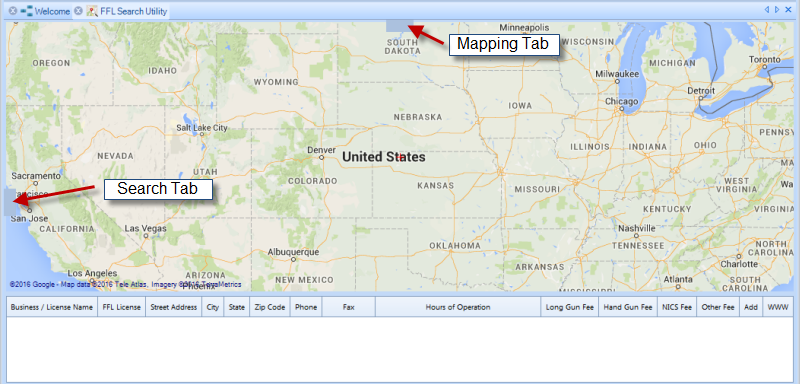
Clicking the Search Tab indicated above will display the Search Parameters box.
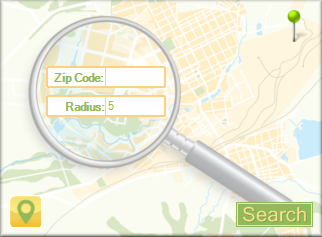
You can provide a zip code and a radius to search for FFLs in that area. Clicking the Search button will perform the search and populate the map with results as well as the grid below with data.
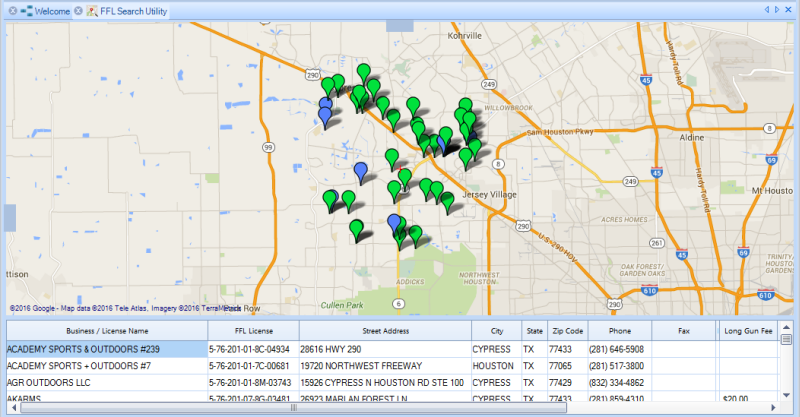
Double clicking a record in the grid will center the map on your selection and highlight the corresponding map pointer icon in red.
To change your map you can click the Mapping Tab to get the following Mapping Choices window.
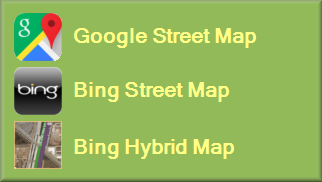
You can alternate your view of the map by selecting from the available choices.
Clicking the  button in the Search Parameters box will return just your record on the map and in the grid. You can then Right click the same button to update your information.
button in the Search Parameters box will return just your record on the map and in the grid. You can then Right click the same button to update your information.
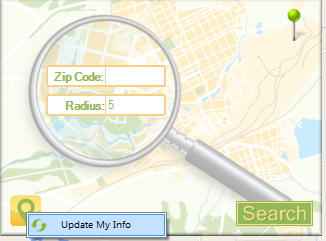 Choosing Update My Info will produce the following dialog box.
Choosing Update My Info will produce the following dialog box.
