DYMO LabelWriter® Printing

FFL Tools now supports the printing of labels with DYMO printers. The software supports printing to one or multiple directly attached or network shared DYMO printers.
Note: If you are attempting to print to direct or network attached DYMO printers, you must have the DYMO LabelWriter software installed on your computer.
You can download the software from the DYMO website from this page. Alternately you can download version v8.5.1 from our website here.
At the present time, the only labels that are supported have the dimensions 1 1/8 x 3 1/2 inches. All provided label layouts are downloaded automatically to your computer.
Label printing will not be possible until each module that supports the printing of labels has been configured in Options.
In modules where Label Printing is available, you may see a control such as 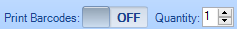
Other modules may simply display a button for printing of labels such as 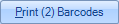
Some Data Grids will present you with a column for selecting which records you would like to print a label for such as:
 In Data Grids that provide these check boxes, You also have a button to
In Data Grids that provide these check boxes, You also have a button to  rows in the Data Grid. Conversely the Button will change to
rows in the Data Grid. Conversely the Button will change to 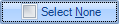 after selecting all records to allow you to un-select all rows.
after selecting all records to allow you to un-select all rows.
As mentioned above, all labels are designed to be printed on 1 1/8 x 3 1/2 inch labels. There are several variants of this label available from DYMO.
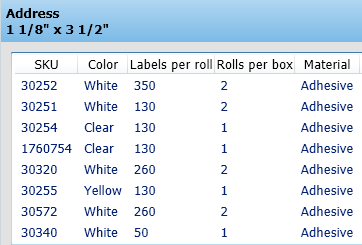
You can use labels from other manufacturers of the appropriate size however our research has shown that many of these labels do not perform as well as those from DYMO.
You can purchase the correct labels directly from the DYMO website. Click to Purchase