Interactive Inventory Report
To run an Interactive Inventory Report click the down arrow on the right side of the Inventory report and the click 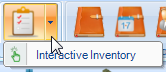
The report will be displayed and the cursor will be in the Scan or Enter Serial Number field. If you have a scanner and your firearms have a bar-code label for the Serial Numbers, just scan each serial number. The scanner must be configured to send a keyboard return as the last piece of information. The check box in the Verified column will be checked if the serial number is found. If the serial number is not found it will be added to the bottom with Not Found in the Manufacturer column.

Once all serial numbers have been scanned or entered, press the  button to generate a print preview.
button to generate a print preview.
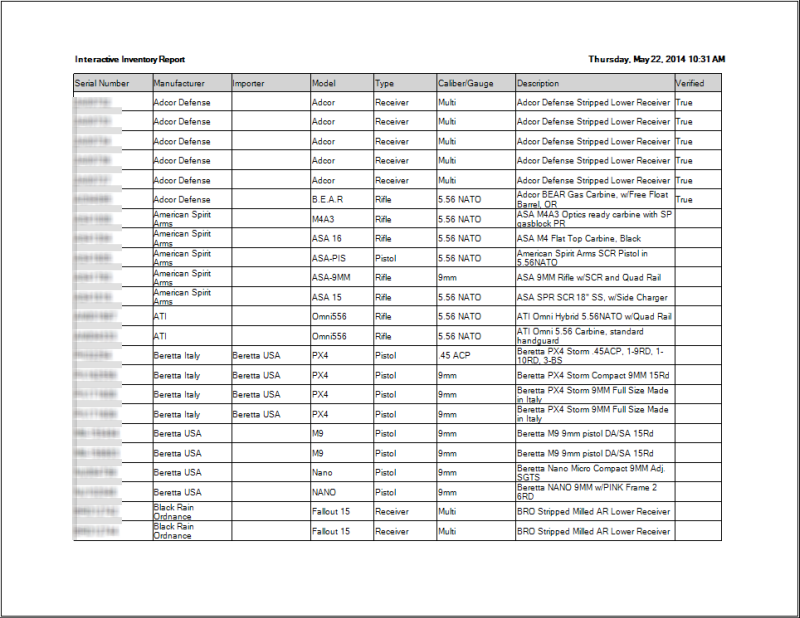
Serial numbers that where verified will have True in the Verified column on the printout.