Manufacturing Bound Book Report
If Manufacturing is selected in the Options tab, there will be a Manufacturing Bound Book. Run the Manufacturing Bound Book Report by clicking  . The Manufacturing Bound Book Report sorts firearm records by acquisition date. If a firearm has been edited then the original record is shown with Void over the Manufacturer Importer and using a strike-through font. The corrected record will be displayed below the original voided record. Using the controls defined in the Reports help page the Bound Book can be printed or saved to disk.
. The Manufacturing Bound Book Report sorts firearm records by acquisition date. If a firearm has been edited then the original record is shown with Void over the Manufacturer Importer and using a strike-through font. The corrected record will be displayed below the original voided record. Using the controls defined in the Reports help page the Bound Book can be printed or saved to disk.
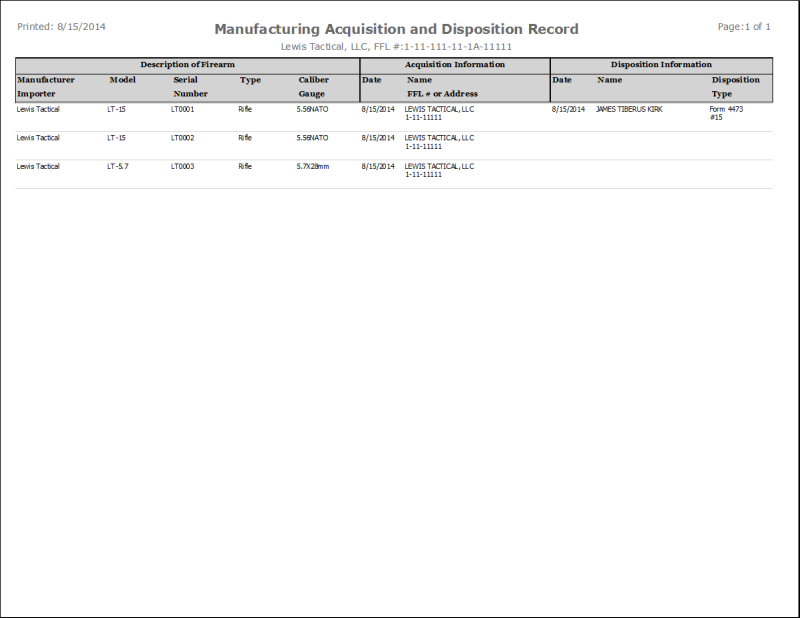
Each of the bound book reports has a NO VOID version where voided (edited) records will not be displayed on the report. Click the down arrow  next to the report button to display
next to the report button to display 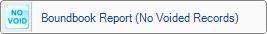 button.
button.