System Requirements
FFL Tools will run on the following Operating Systems
* Note: Microsoft discontinued support of the XP Operating system. Due to this, they are no longer providing updates to that OS. This lack of updates has made it impossible for Lewis Tactical to continue to support the FFL Tools Suite of applications on the XP Operating system and it has been removed as a supported OS in our documentation. If you are running Windows XP you will need to upgrade your operating system.
Memory
Available Disc Space
Screen Resolution
FFL Tools Components
There are a few components of the entire FFL Tools application suite. Those components are
All of the above components can be installed on a single computer, or on different computers on your network. Below you will find some sample configurations.
Configuration 1

The above configuration is the simplest where all components have been installed on a single computer. This configuration would of course mean that the FFL would need to allow a customer to access that computer to fill out the Client portion of a 4473 Form.
Configuration 2
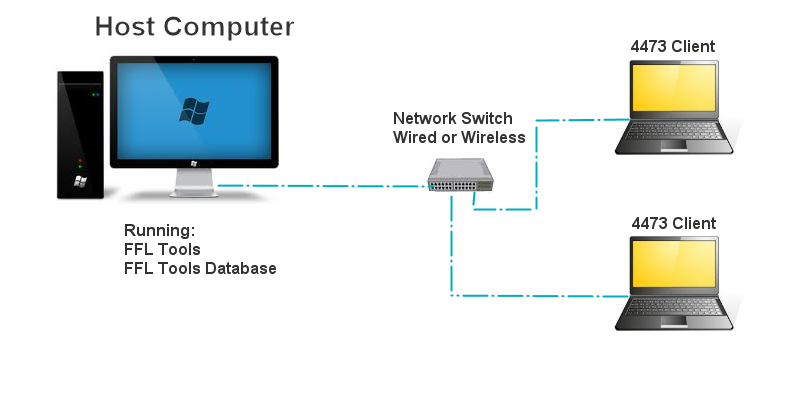
In this configuration, FFL Tools and FFL Tools Database are running on the Host Computer, and the 4473 Client application is running on two network connected point of sale computers. The customer can fill out their portion of an electronic 4473 Form and never access the computer that runs FFL Tools directly. This configuration is more secure for the FFL, and more convenient for the customers. You can connect as many point of sale customer computers as necessary for your shop or business.
Configuration 3
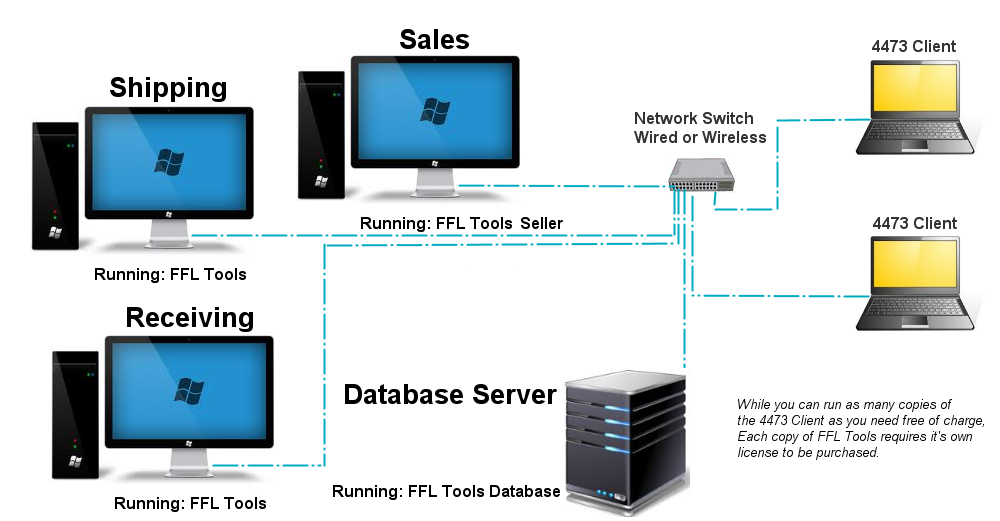
In this configuration, the FFL Tools database has been installed on a server. All computers running either FFL Tools or the 4473 Client connect to the Database Server over the network. One advantage to this configuration is that you might have at your disposal a server with redundant file systems and perform routine backups of the file system. Running multiple copies of FFL Tools in the configuration above allows the FFL to distribute the work load to other employees. The robust user permissions in FFL Tools allows for a user account for Shipping for example that is only allowed to Disposition firearms and Create new Vendor records.
So as you can see, the FFL Tools components can be installed in multiple configurations.