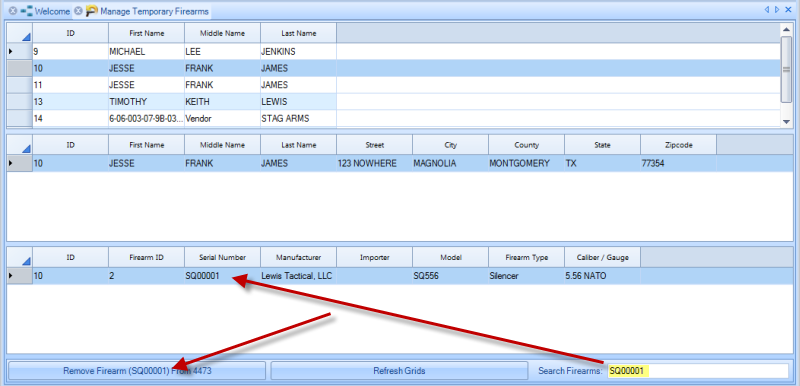Temporary Firearm Manager
FFL Tools builds a combination of Status, 4473, and Temporary Firearm Records during the Electronic 4473, Manual Disposition and other processes. Occasionally a firearm may become associated with a record that it should not have been and needs to be cleared. The Temporary Firearms Manager is where you would perform this action.
Clicking the  button on the Maintenance tab will open the following form.
button on the Maintenance tab will open the following form.
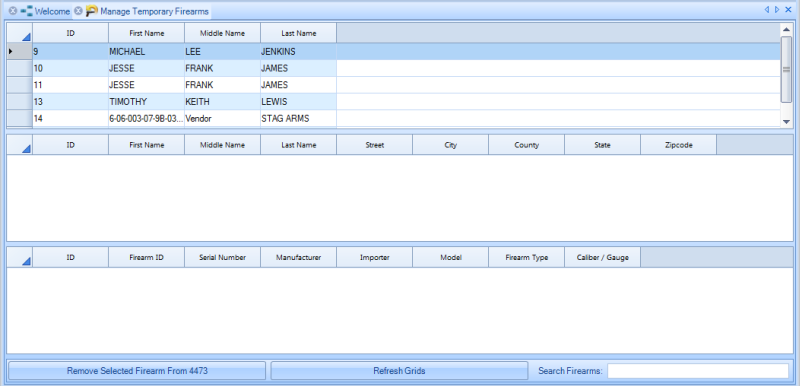
Clicking on a status record will populate the middle grid with information about the 4473, Manual Dispose or other process that created the record.
The bottom grid will display any firearms associated with that status record.
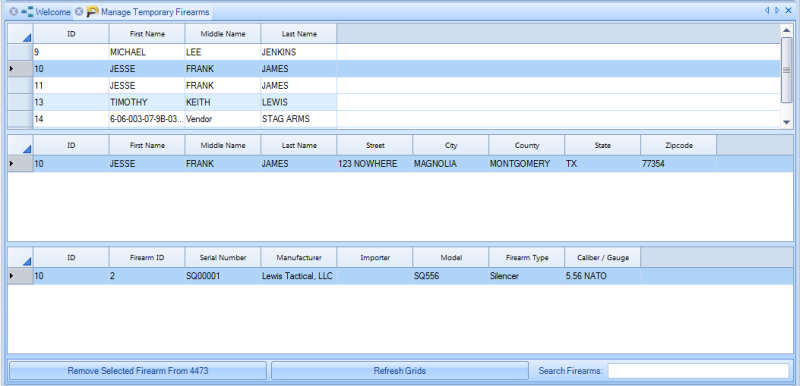
If you choose to remove a Temporary Firearm record from the selected status record, you must first select the firearm from the bottom grid as there could be multiple firearms associated with the record.
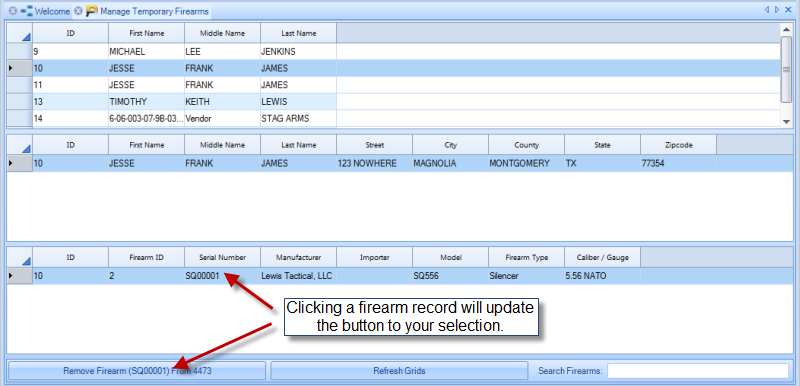
Once you click the button to remove the selected Temporary Firearm you are prompted to confirm your selection. If you select yes, the temporary firearm record will be deleted.
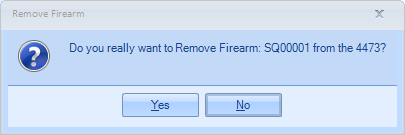
Alternatively if you do not know the exact status record that a temporary firearm is attached to, you can search for the firearm serial number directly and the grids will update accordingly.