Disposition to Non-Licensee via 4473 (Paper)
Open the Disposition Module by clicking  on the Tools Tab.
on the Tools Tab.
Select the  to display the Manual 4473 Entry form.
to display the Manual 4473 Entry form.
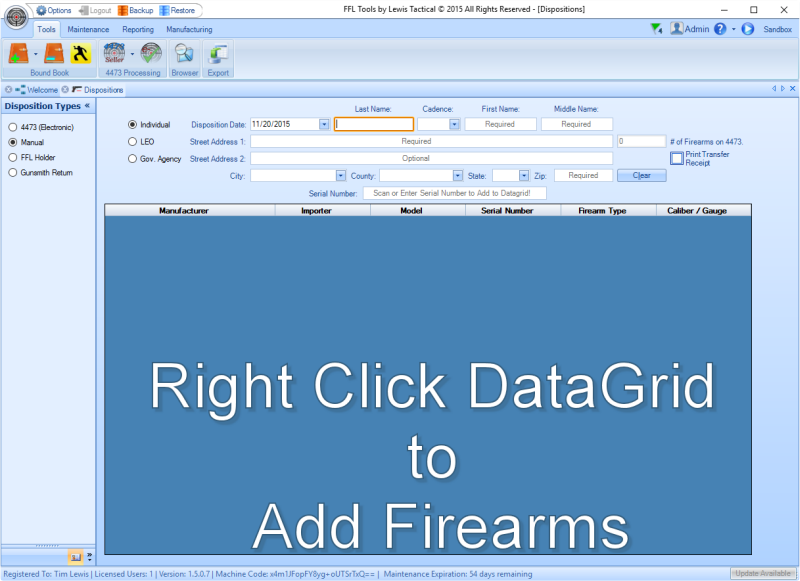
Fill in the Customer's Name and Address information as it is written on the paper 4473 form. Like all other forms, when you fill in the Zip: field the City, County, and State will auto fill.
To add a firearm right click anywhere in the Firearm Data grid to display 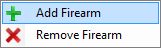 and then click
and then click 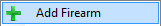 to display:
to display:
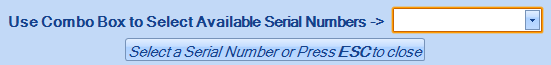 . When a serial number is selected it is added to the Firearm Data grid and a notification
. When a serial number is selected it is added to the Firearm Data grid and a notification 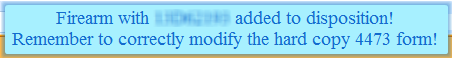 will display.
will display.
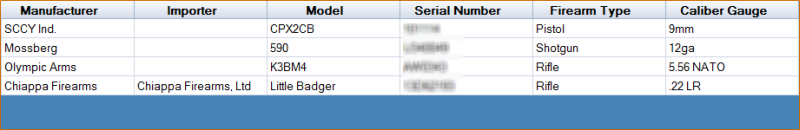
To remove a firearm from the disposition right click the firearm to be removed to display 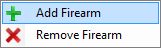 . Click
. Click 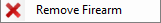 and the selected firearm will be removed and a notification
and the selected firearm will be removed and a notification 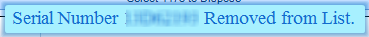 will display.
will display.
Click  to process the disposition. The
to process the disposition. The will display. Write the 4473 Transaction Number on the 4473 form, then click
will display. Write the 4473 Transaction Number on the 4473 form, then click  to close the dialog.
to close the dialog.
The firearm(s) associated with the selected 4473 have now been dispositioned.
If the Print Transfer Receipt Check Box was checked, then 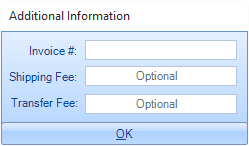 will be displayed. All information is optional. Once complete click
will be displayed. All information is optional. Once complete click 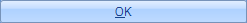 to close the dialog.
to close the dialog.
The Transfer Receipt will be displayed in the PDF viewer.
If multiple handguns are added to the disposition or if the multiple handgun algorithm detects that this purchase meets the criteria of a multiple handgun sale, then a Buyer Information dialog will be displayed.
The same dialog will be displayed if the FFL is required to report Multiple Rifle Sale of Certain Rifles and the rifles in the disposition meets the requirements.
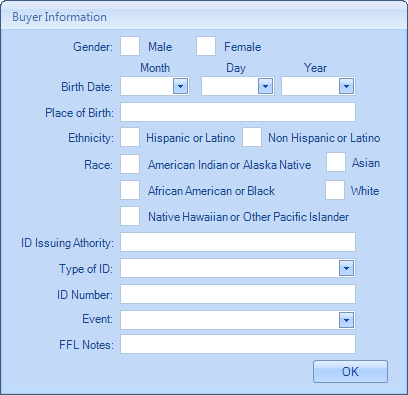
Fill out the information in this dialog box as it is written on the 4473. This information is needed to complete the Report of Multiple Sale or Other Disposition of Pistols and Revolvers (ATF E-Form 3310-4) and/or Report of Multiple Sale or Other Disposition of Certain Rifles (ATF E-Form 3310.12).
Close the Disposition Module by clicking the X 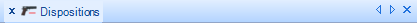 on either side of the ribbon bar..
on either side of the ribbon bar..