You can access the Edit Identification Types form by clicking  on the Maintenance tab of FFL Tools.
on the Maintenance tab of FFL Tools.
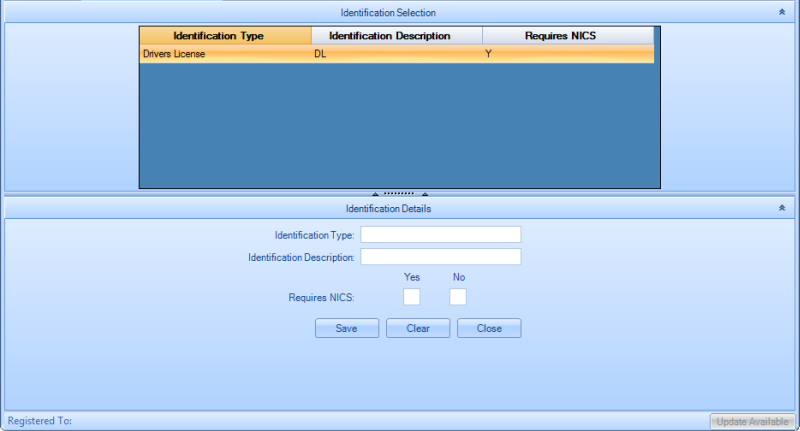
When the Edit Identification form opens you are presented with a Data Grid of existing IDs at the top of the form. If you desire to add a new Identification Type then type values into the Identification Details fields.
Click  and a new ID will be inserted into the database.
and a new ID will be inserted into the database.
If you would like to edit an existing ID then Double Mouse Click on the desired record in the Data Grid and the Event Details fields will be populated for that record.
Clicking  will update the event with the edits that have been performed.
will update the event with the edits that have been performed.