You can access the Edit Events form by clicking  on the Maintenance tab of FFL Tools. An event may be required for Question 19 of the ATF Form 4473 if the sale of a firearm occurs outside of the registered address of the FFL such as at a gun show. It is important to note that the Event Name is the value that the 4473 Seller will print on the 4473 form, but the Description is the value used in the drop down list in the 4473 Seller. As an example the Houston, TX area has several gun show promoters that use many venues. The event name is the same for each venue, but the address must change. So you could have the following:
on the Maintenance tab of FFL Tools. An event may be required for Question 19 of the ATF Form 4473 if the sale of a firearm occurs outside of the registered address of the FFL such as at a gun show. It is important to note that the Event Name is the value that the 4473 Seller will print on the 4473 form, but the Description is the value used in the drop down list in the 4473 Seller. As an example the Houston, TX area has several gun show promoters that use many venues. The event name is the same for each venue, but the address must change. So you could have the following:
Record 1
Event Name: Southeast Texas Gun Shows
Description: STGS, Houston
Record 2
Event Name: Southeast Texas Gun Shows
Description: STGS, Conroe
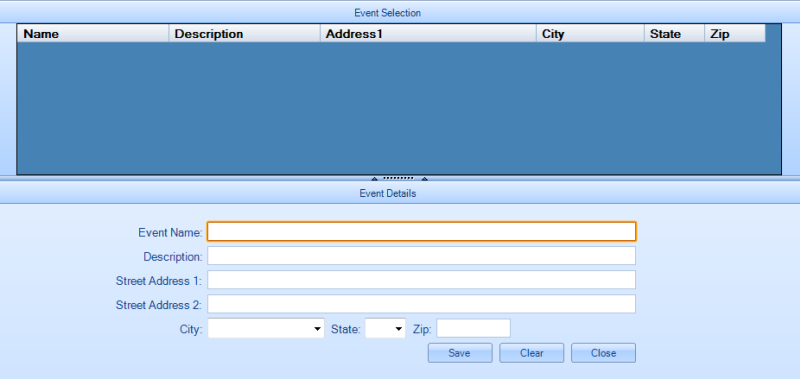
When the Edit Events form opens you are presented with a Data Grid of existing events at the top of the form. If you desire to add a new event then type values into the Event Details fields. After filling in the Street Address and pressing the Tab key the cursor will be placed in the Zip field. Type in the Zip, City and State will be filled in automatically. If there is more than one City you can select the appropriate City from the Drop Down List.
Click  and a new event will be inserted into the database.
and a new event will be inserted into the database.
If you would like to edit an existing event then Double Mouse Click on the desired record in the Data Grid and the Event Details fields will be populated for that record.
Clicking  will update the event with the edits that have been performed.
will update the event with the edits that have been performed.