NFA Acquisition Integration
If you are using the NFA module then certain integration features will take place when acquiring an NFA item. After adding an NFA item to the Acquisition firearms grid and then clicking the save button a check is performed to see if the system has all the necessary information to produce Form 3(s) and Form 4(s). Several pieces of information required are not gathered by FFL Tools when NFA is not in use. If the required information is missing the following form will be displayed.
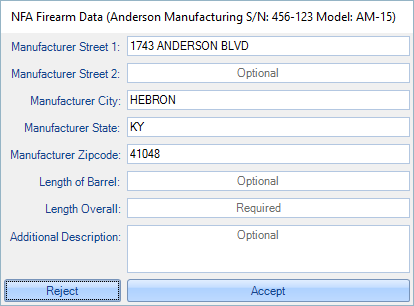
If it can be located, the Manufacturer's address will be pre-filled. If it cannot be located you will have to provide that information. Additionally you will need to specify the Overall Length of the NFA item. If the item being acquired has a Barrel, you will need to specify that information as well.
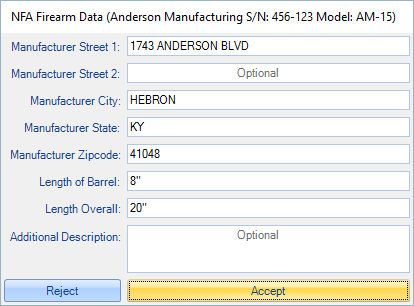
Once you have filled out the NFA Firearm Data form, simply click the Accept button. If you are using Man Item # (SKUs) in your acquisitions FFL Tools will retain this information for future acquisitions.