Foreword
The  will only be displayed on the Tools tab of FFL Tools if the application detects that the 4473 Client application has been installed on the host computer. Installing the 4473 Client on the host computer is not a requirement of running FFL Tools but the 4473 Client will have to be installed on a locally networked computer in order to process an ATF Form 4473. Our vision is such that the 4473 Client is to be installed on a separate computer, however if the FFL chooses to install the 4473 Client on the host computer, FFL Tools will display a button to launch the 4473 Client which is a separate application and will run outside of the FFL Tools application in it's own memory space. For possible configurations please read up on System Requirements.
will only be displayed on the Tools tab of FFL Tools if the application detects that the 4473 Client application has been installed on the host computer. Installing the 4473 Client on the host computer is not a requirement of running FFL Tools but the 4473 Client will have to be installed on a locally networked computer in order to process an ATF Form 4473. Our vision is such that the 4473 Client is to be installed on a separate computer, however if the FFL chooses to install the 4473 Client on the host computer, FFL Tools will display a button to launch the 4473 Client which is a separate application and will run outside of the FFL Tools application in it's own memory space. For possible configurations please read up on System Requirements.
The help provided here for the 4473 Client is restricted to it's functionality. Customer related Help regarding BATFE requirements concerning the nature of properly filling out a 4473 Form is provided within the 4473 Client.
Features
The 4473 Client Application is written in a manner to convey a sense of familiarity for the customer by emulating the look and feel of the actual ATF Form 4473. The 4473 Client Application is a wizard application with a Welcome page and page 1 (Customer Information) of the ATF Form 4473.
Key features of the electronic 4473 Client are:
Once the customer has completed the form they will click  . This action will update the FFL Tools database with their information and make that record available for further processing in the 4473 Seller Wizard. The Customer will be presented with a pop up dialog box indicating that the application is waiting on action by the Seller.
. This action will update the FFL Tools database with their information and make that record available for further processing in the 4473 Seller Wizard. The Customer will be presented with a pop up dialog box indicating that the application is waiting on action by the Seller.
Note: Seller portion of an ATF Form 4473 can be processed in FFL Tools Professional or FFL Tools Seller.
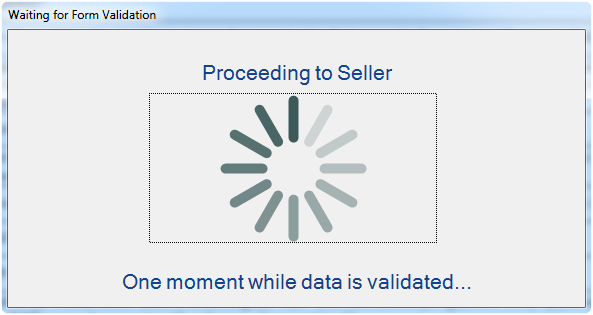
If all information entered is correct, the Seller advances the status of the ATF Form 4473 submission and this will reset the 4473 Client to the welcome screen awaiting another entry. If however errors are detected by the Seller, the Seller can input a message regarding the nature of the error. When the Seller clicks  the status of the ATF Form 4473 will be reset and the pop up dialog displayed to the customer will now display the error(s) so they are made aware of necessary corrections.
the status of the ATF Form 4473 will be reset and the pop up dialog displayed to the customer will now display the error(s) so they are made aware of necessary corrections.
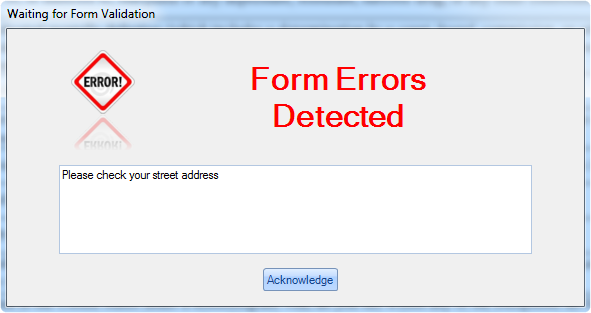
Once the customer clicks  then he or she would address the error(s) and again press
then he or she would address the error(s) and again press  .
.
This Back and Forth process between the Client and Seller applications continues until the Seller is certain the data being presented is complete and accurate. Once all the data has been verified in the Seller, the Client will display the ATF required certification dialog.
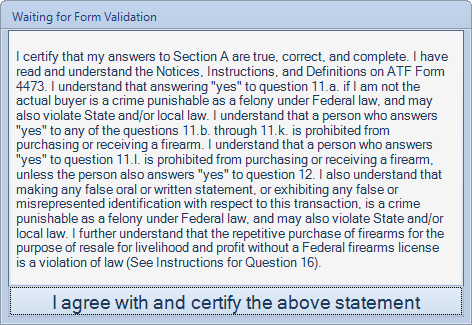
When the buyer Clicks the I agree button, the record is released and processing can continue in the 4473 Seller.