Disposition for Personal Collection
If the radio button for Sole Proprietor in Options is set to Yes then the radio button for Personal Collection will be available in the Dispositions Module.
Open the Dispositions Module by clicking  on the Tools Tab.
on the Tools Tab.
Click the 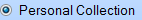 and a Data grid of all available firearms will be displayed.
and a Data grid of all available firearms will be displayed.
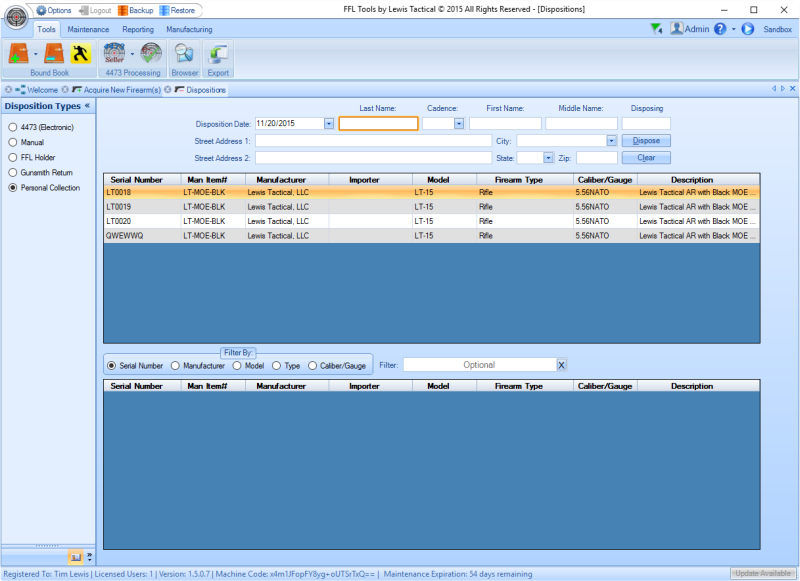
The Personal Collection form works in the same manner as the FFL Transfer form with the exception that you have to put in your personal address information.
Close the Disposition Module by clicking the X 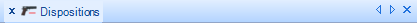 on either side of the ribbon bar.
on either side of the ribbon bar.